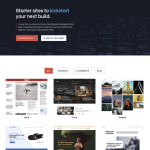WordPress and Jimdo are two popular website builders used by individuals and businesses alike. While both platforms allow users to create websites without coding knowledge, there are some key differences between the two. In this article, we will explore the differences between WordPress and Jimdo, to help you decide which platform is best suited to your needs.
One of the main differences between WordPress and Jimdo is that WordPress is a content management system (CMS), while Jimdo is a website builder. This means that WordPress is more flexible and customizable, but also requires more technical knowledge to use. Jimdo, on the other hand, is more user-friendly and intuitive, but may not offer as many customization options.
Another difference between the two platforms is the level of support available. WordPress has a large community of users and developers, which means there are plenty of resources available for troubleshooting and customization. Jimdo, while still offering support, may not have the same level of community as WordPress. These are just a few of the differences between WordPress and Jimdo, and we will explore more in-depth in the following sections.
Overview of WordPress and Jimdo
WordPress and Jimdo are two popular website creation platforms that offer users a range of features and functionality to create and manage their online presence. While both platforms allow users to create a website, they differ in terms of their approach to website creation and their features.
WordPress is a powerful and customizable content management system (CMS) that provides users with a range of tools to create and manage their website. With WordPress, users can choose from a wide range of templates and themes to create a unique website that reflects their brand. WordPress also offers a range of plugins and widgets that allow users to add functionality to their website, such as contact forms, social media integration, and search engine optimization (SEO) tools.
On the other hand, Jimdo is a website builder that provides users with an intuitive and user-friendly platform to create a website from scratch. Jimdo offers a range of templates and themes that users can customize to create a unique website. Jimdo also provides users with a range of functionality, including SEO tools, e-commerce functionality, and social media integration.
Both WordPress and Jimdo offer users a range of pricing options to suit their needs and budget. WordPress is an open-source platform, which means that users can use it for free. However, users will need to pay for hosting and any premium themes or plugins they wish to use. Jimdo offers a range of pricing plans, including a free plan, as well as premium plans that offer additional functionality and features.
In terms of customer support, both WordPress and Jimdo offer users a range of resources to help them create and manage their website. WordPress has a large and active community of users who provide support and advice, as well as a range of online resources, including documentation and forums. Jimdo offers users a range of resources, including a knowledge base, video tutorials, and email support.
Overall, WordPress and Jimdo are both powerful and user-friendly platforms that offer users a range of functionality to create and manage their online presence. Users should consider their needs and budget when choosing between the two platforms, as well as the level of customization and functionality they require for their website.
Differences between WordPress and Jimdo
Ease of Use
One of the primary differences between WordPress and Jimdo is their ease of use. Jimdo is known for its drag-and-drop interface, which allows users to create a website without any coding knowledge. On the other hand, WordPress requires some technical know-how, as it is a content management system (CMS) that requires basic coding proficiency.
Customization
While both platforms offer customization options, WordPress is known for its highly customizable nature. It offers a vast array of plugins and themes that allow users to customize their website to their liking. Jimdo, on the other hand, has a limited number of templates and customization options, making it a more straightforward option for those who want to create a website quickly.
E-commerce Functionality
When it comes to e-commerce functionality, WordPress is the clear winner. It offers a variety of plugins, including the popular WooCommerce plugin, that allows users to create an online store with ease. While Jimdo does offer some e-commerce functionality, it is not as comprehensive as what is available on WordPress.
Overall, both WordPress and Jimdo have their strengths and weaknesses. WordPress is a more comprehensive platform that offers more customization options and e-commerce functionality. Jimdo, on the other hand, is a code-free website builder that is a nice pick for DIY website creation. It is intuitive, affordable, and easy to use, making it an excellent choice for small businesses, bloggers, photographers, and freelancers who want to create a website quickly and easily.
WordPress Features
WordPress is a powerful content management system (CMS) that offers a wide range of features that make it a popular choice for website creation. Here are some of the key features that set WordPress apart from other website builders:
Templates and Themes
WordPress offers a vast selection of templates and themes that can be customized to create a unique look and feel for your website. There are thousands of free and paid templates available, so you can easily find one that fits your needs and budget.
Content Management
WordPress makes it easy to manage your website’s content with its intuitive interface. You can easily create and edit pages, posts, and media files, and organize them into categories and tags.
Blogging Platform
WordPress was originally designed as a blogging platform, so it offers robust blogging features that allow you to publish and manage blog posts with ease. You can also add comments, social sharing buttons, and other features to engage with your readers.
SEO Optimization
WordPress is highly SEO-friendly, with built-in features that make it easy to optimize your website for search engines. You can customize your page titles, meta descriptions, and URLs, and use plugins to improve your website’s SEO performance.
Open Source
WordPress is an open-source platform, which means that it is free to use and can be customized to meet your specific needs. You can also access a vast community of developers who can help you with customization and troubleshooting.
Customer Support
WordPress offers extensive support resources, including documentation, tutorials, and forums, to help you get started and troubleshoot any issues you may encounter. There are also many third-party support providers available if you need additional help.
Pricing
WordPress is free to use, but you will need to pay for web hosting and a domain name. There are also many paid plugins and themes available that can enhance your website’s functionality and design.
Overall, WordPress is a powerful and flexible CMS that offers a wide range of features and customization options. Whether you’re building a simple blog or a complex e-commerce site, WordPress can help you create a website that meets your needs.
Jimdo Features
Jimdo is a website builder that offers a variety of features to help users create a website that is tailored to their needs. Here are some of the key features of Jimdo:
Templates
Jimdo offers a wide range of templates to choose from, which can be customized to suit your needs. These templates are designed to be user-friendly and intuitive, making it easy for anyone to create a professional-looking website.
Content Management System (CMS)
Jimdo is a content management system (CMS) that allows you to easily manage and update your website’s content. With Jimdo, you can add, edit, and delete pages, as well as upload images and videos.
SEO
Jimdo offers a range of SEO tools to help improve your website’s visibility in search engine results. These tools include meta tags, sitemaps, and search engine submission.
Customer Support
Jimdo offers customer support via email and live chat. They also have a knowledge base that includes tutorials and FAQs to help you get started with building your website.
Pricing
Jimdo offers both free and paid plans. The free plan includes basic features, while the paid plans offer additional features such as a custom domain, more storage, and advanced SEO tools.
Online Store
Jimdo also offers an online store feature, which allows you to sell products directly from your website. This feature includes payment processing, inventory management, and shipping options.
Overall, Jimdo is a user-friendly website builder that offers a range of features to help you create a professional-looking website. With its content management system, SEO tools, and online store feature, Jimdo is a great choice for anyone looking to build an online presence.