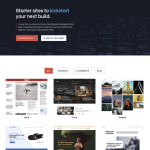WordPress is one of the most popular content management systems (CMS) in the world, powering over 40% of all websites on the internet. However, many WordPress users have noticed that their site looks different on mobile devices than it does on desktop computers. This is a common issue that can be frustrating for website owners, but there are several reasons why it happens.
One of the main reasons why a WordPress site may look different on mobile is due to the difference in screen size. Mobile devices have smaller screens than desktops, which means that the same website will look different on each device. Another reason is that mobile devices often have slower internet connections, which can cause pages to load slower and affect the overall user experience. There are also differences in how mobile and desktop browsers render websites, which can result in differences in appearance.
Understanding Mobile Responsiveness
What is Mobile Responsiveness?
Mobile responsiveness refers to a website’s ability to adapt to different screen sizes and resolutions, specifically those of mobile devices. A mobile-responsive website will adjust its layout, font size, and image size to ensure that the website is easy to navigate and read on a smaller screen.
Why is Mobile Responsiveness Important?
Mobile responsiveness is important because more and more people are using mobile devices to access the internet. In fact, as of 2023, over 60% of all internet traffic comes from mobile devices. If your website is not mobile-responsive, users will have a poor experience on your site, which can lead to a high bounce rate and lost business.
In addition, mobile responsiveness is important for search engine optimization (SEO). Google’s mobile-first index means that the search engine primarily uses the mobile version of a website to rank pages. If your website is not mobile-responsive, it may not rank as well in search results.
How Does Mobile Responsiveness Work?
Mobile responsiveness works by using CSS media queries to detect the size of the screen and adjust the layout accordingly. This means that the website will look different on a desktop computer compared to a mobile device, but the content and functionality will remain the same.
To ensure that your website is mobile-responsive, it is important to test it on different devices and screen sizes. You can also use tools like Google’s Mobile-Friendly Test to check if your website is optimized for mobile devices.
In conclusion, mobile responsiveness is crucial for providing a positive user experience and improving search engine rankings. By designing your website with mobile devices in mind, you can ensure that your website is accessible and easy to use for all users, regardless of the device they are using.
Factors Affecting Mobile Responsiveness
When it comes to mobile responsiveness, there are several factors that can affect how your WordPress site looks on mobile devices. These include the theme you’re using, the plugins you’ve installed, and the content you’ve added to your site.
Theme
The theme you choose for your WordPress site can have a big impact on how it looks on mobile devices. Some themes are designed to be mobile-friendly, while others are not. If you’re using a theme that is not mobile-friendly, your site may not display properly on smaller screens. This can lead to issues like text that is too small to read, images that are cut off, and menus that are difficult to navigate.
To ensure that your WordPress site looks great on mobile devices, it’s important to choose a theme that is responsive. A responsive theme will adjust the layout of your site to fit the screen size of the device it’s being viewed on. This means that your site will look great on everything from a small smartphone to a large tablet.
Plugins
Plugins can also have an impact on how your WordPress site looks on mobile devices. Some plugins may not be optimized for mobile devices, which can cause issues like slow page load times and broken layouts. It’s important to choose plugins that are mobile-friendly and optimized for performance.
When selecting plugins for your WordPress site, look for ones that are designed to be responsive and lightweight. Avoid plugins that add a lot of extra code or scripts to your site, as these can slow down page load times and negatively impact the user experience.
Content
The content you add to your WordPress site can also affect how it looks on mobile devices. Text that is too small to read, images that are too large, and videos that are not optimized for mobile can all cause issues on smaller screens.
To ensure that your content looks great on mobile devices, it’s important to use a responsive design that adjusts the layout of your site to fit the screen size of the device it’s being viewed on. This means using images and videos that are optimized for mobile, and using text that is large enough to read on smaller screens.
In conclusion, the theme, plugins, and content you choose for your WordPress site can all have an impact on how it looks on mobile devices. By choosing a responsive theme, using mobile-friendly plugins, and optimizing your content for smaller screens, you can ensure that your site looks great on any device.
Improving Mobile Responsiveness
If your WordPress site looks different on mobile devices, there are several ways to improve its mobile responsiveness. Here are some tips to make sure your site looks great on any device.
Using Responsive WordPress Themes
Using a responsive WordPress theme is one of the best ways to ensure that your site looks great on all devices. A responsive theme adjusts the layout of your site to fit the screen size of the device it is being viewed on. This means that your site will look great on desktops, laptops, tablets, and mobile phones.
Optimizing Images and Text
Optimizing images and text is another way to improve mobile responsiveness. Large images and text can slow down your site and make it difficult to view on mobile devices. Use smaller images and compress them to reduce the load time of your site. Also, use a legible font size and avoid using too much text on your pages.
Using Mobile-Friendly Plugins
Using mobile-friendly plugins is another way to improve your site’s mobile responsiveness. There are many plugins available that can help make your site more mobile-friendly. For example, the Responsive Menu plugin can help you create a mobile-friendly menu for your site. The Envira Gallery Lite plugin can help you create galleries that look great on all devices. The Accelerated Mobile Pages plugin can help you create pages that load quickly on mobile devices.
Testing on Different Devices
Testing your site on different devices is important to ensure that it looks great on all devices. Use Google Chrome’s Device Mode to test your site on different mobile devices. You can also use the Viewport icon to adjust the size of your site to fit different screen sizes. Make sure that your site looks great on all devices before publishing it.
By using responsive WordPress themes, optimizing images and text, using mobile-friendly plugins, and testing on different devices, you can improve your site’s mobile responsiveness and make sure that it looks great on all devices.
Troubleshooting Mobile Responsiveness Issues
If your WordPress site looks different on mobile devices, it can be frustrating. Fortunately, there are several ways to troubleshoot mobile responsiveness issues and ensure that your site looks great on all devices. Here are some tips to help you identify and fix the issue.
Identifying the Issue
The first step in troubleshooting mobile responsiveness issues is to identify the problem. Start by checking if the issue is specific to one page or if it affects your entire site. If it’s only one page, check the HTML source code for any errors that might be causing the issue. If the issue is affecting your entire site, it might be a problem with your theme or CSS.
Checking the HTML Source Code
To check the HTML source code, right-click on the page and select “View Page Source.” Look for any errors in the code, such as missing or incorrect tags. If you find any errors, fix them and check if the issue has been resolved.
Using Developer Tools
Most web browsers have built-in developer tools that can help you troubleshoot mobile responsiveness issues. To access these tools, right-click on the page and select “Inspect” or “Inspect Element.” This will open the developer tools, where you can view the HTML and CSS code for the page. Use the tools to identify any issues with the code and make changes as necessary.
Testing in Maintenance Mode
If you’re still having trouble troubleshooting mobile responsiveness issues, try testing your site in maintenance mode. This will disable all plugins and themes, allowing you to identify if they are causing the issue. To enable maintenance mode, add the following code to your wp-config.php file:
define( 'WP_MAINTENANCE_MODE', true );
Once maintenance mode is enabled, visit your site to see if the issue has been resolved. If it has, you can start enabling plugins and themes one by one until you identify the one causing the issue.
By following these troubleshooting tips, you can identify and fix mobile responsiveness issues on your WordPress site. Remember to always test your site on multiple devices to ensure it looks great for all users.
Improving User Experience on Mobile
When it comes to mobile optimization, improving user experience is crucial. Here are some ways to make your WordPress site look and feel better on mobile devices.
Optimizing Layout and Design
A responsive theme is a must-have for mobile optimization. It ensures that your website layout adapts to different screen sizes and resolutions, providing a consistent user experience across all devices. Additionally, consider simplifying your design by removing unnecessary elements, reducing clutter, and using clear, easy-to-read fonts.
Improving Loading Speed
Mobile users expect fast loading times, so it’s essential to optimize your website’s loading speed. Compressing images and files, minimizing HTTP requests, and using a content delivery network (CDN) can help reduce loading times. Additionally, consider using lazy loading, which only loads images and content as users scroll down the page, speeding up initial loading times.
Avoiding Usability Issues
Usability issues can frustrate users and lead to high bounce rates. Ensure that your website is easy to navigate, with clear menus and buttons. Avoid using small fonts or buttons that are too close together, which can be difficult to click on mobile devices. Additionally, test your website on different devices and browsers to ensure that it works correctly.
Minimizing Intrusive Popups
Intrusive popups can harm user experience and lead to high bounce rates. Avoid using popups that cover the entire screen or are difficult to close. Instead, use smaller, less intrusive popups that are easy to dismiss. Additionally, consider using exit-intent popups, which only appear when users are about to leave your website.
By optimizing your website’s layout, loading speed, usability, and avoiding intrusive popups, you can improve user experience on mobile devices. Keep in mind that animations should be used sparingly and only when necessary, as they can slow down loading times and distract users from your website’s content.
Conclusion
In conclusion, there are several reasons why your WordPress site may look different on mobile devices than on desktop browsers. First, mobile devices typically have smaller screens, which can make it challenging to see the text and images in a WordPress site. Second, mobile devices have different hardware and software configurations, which can affect how a website is displayed. Third, some WordPress themes are not optimized for mobile devices, which can cause issues with the site’s layout and functionality.
To ensure that your WordPress site looks great on all devices, it’s essential to choose a mobile-responsive theme that adjusts the layout and design based on the screen size. A responsive website adjusts the layout appropriately for every type of screen. This means your viewers will have a more accessible and more engaging time perusing your site on any device.
It’s also essential to optimize your images and videos for mobile devices. Large files can take a long time to load on mobile devices, which can cause frustration for users. By optimizing your media files, you can improve the speed and performance of your site on mobile devices.
Finally, it’s crucial to test your WordPress site on different mobile devices to ensure that it looks and functions correctly. You can use online tools or physical devices to test your site on different screen sizes and resolutions. By testing your site, you can identify and fix any issues before they affect your users.
In summary, by choosing a responsive theme, optimizing your media files, and testing your site, you can ensure that your WordPress site looks great on all devices, including mobile devices.