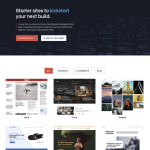WordPress is one of the most popular content management systems (CMS) out there, and for a good reason. It’s easy to use, flexible, and has a wide range of themes and plugins to choose from. When it comes to designing your website, one of the most important elements is the navigation menu. A well-designed navigation menu can help your visitors find what they’re looking for quickly and easily. One of the most popular types of navigation menus is the drop-down menu.
A drop-down menu is a menu that appears when you hover over or click on a menu item. It’s a great way to organize your content and make it easier for your visitors to find what they’re looking for. In this article, we’ll be looking at the best WordPress themes with drop-down menus. We’ll be exploring the features, benefits, and drawbacks of each theme to help you choose the right one for your website. Whether you’re building a blog, an e-commerce site, or a portfolio, there’s a theme on this list that’s perfect for you.
Best WordPress Themes with Drop-Down Menu
Importance of Drop-Down Menus
Drop-down menus are crucial for improving the user experience (UX) of a website. They allow users to navigate easily and find the content they are looking for quickly. Without drop-down menus, a website’s navigation can become cluttered and difficult to use, leading to a high bounce rate and low conversions.
Factors to Consider when Choosing a Theme with Drop-Down Menus
When choosing a WordPress theme with drop-down menus, there are several factors to consider. Firstly, ensure that the theme is responsive and compatible with various screen sizes. Secondly, consider the menu structure and whether it can be customized to suit your website’s needs. Thirdly, check if the theme has customization options for background color, typography, and hover effects. Finally, consider the price and whether it fits your budget.
Top WordPress Themes with Drop-Down Menus
There are many WordPress themes with drop-down menus available. Here are some of the best:
-
Divi: Divi is a multipurpose WordPress theme with a drag-and-drop page builder, making it easy to customize your menu. It also has a wide range of customization options, including animations, icons, and CSS classes.
-
Avada: Avada is a popular premium theme with a built-in mega menu feature. It also has a live customizer, allowing you to see changes to your menu in real-time.
-
The7: The7 is a versatile theme with over 1,000 theme options and WPBakery page builder compatibility. It also has a built-in mega menu and is compatible with WPML for multilingual websites.
-
Consulting: Consulting is a theme designed for consulting firms and businesses. It has a customizable menu with dropdowns and sub-items and is compatible with Revolution Slider for creating stunning animations.
-
Logistic: Logistic is a theme designed for transport and logistics companies. It has a customizable menu with dropdowns and sub-categories and is compatible with WooCommerce for creating an online store.
In conclusion, choosing a WordPress theme with a drop-down menu is essential for improving your website’s navigation and user experience. Consider the factors mentioned above when choosing a theme and select one that fits your website’s needs and budget.
Importance of Drop-Down Menus
Drop-down menus are an essential feature of any website’s navigation system. They are an efficient way of organizing a large amount of content into a compact and easy-to-use menu structure. WordPress, being one of the most popular content management systems, offers built-in support for drop-down menus.
Menus in WordPress are a fundamental part of the website’s navigation system. They allow users to navigate to different pages, categories, and tags. A well-structured menu can help users find the content they are looking for quickly. Drop-down menus, in particular, are useful when a website has many categories or subcategories, and screen space is limited.
By using drop-down menus, website owners can refine their menu structure and make it easier for users to find the content they are looking for. For example, if a website has a large number of product categories, a drop-down menu can be used to group them into subcategories, making it easier for users to navigate to the products they are interested in.
In addition to improving navigation, drop-down menus can also help to save screen space. By using a drop-down menu, users can access multiple pages or categories without having to scroll through a long list of options. This can be particularly useful on mobile devices, where screen space is limited.
In conclusion, drop-down menus are an essential feature of any website’s navigation system. They help to refine menu structure, save screen space, and make it easier for users to find the content they are looking for. WordPress offers built-in support for drop-down menus, making it easy for website owners to implement this feature on their websites.
Factors to Consider when Choosing a Theme with Drop-Down Menus
When choosing a theme with drop-down menus, there are several factors to consider to ensure that it is the right fit for your website. In this section, we will cover the most important factors to consider when choosing a theme with drop-down menus.
Compatibility with Your Website
Before choosing a theme with drop-down menus, you need to ensure that it is compatible with your website. Check if the theme is compatible with your website’s plugin, WooCommerce, or custom links. It is also important to check if the theme is compatible with your website’s post types and categories. Choosing a theme that is not compatible with your website can lead to a poor user experience (UX) and may affect your website’s performance.
Customization Options
Customization is an essential factor when choosing a theme with drop-down menus. You need to ensure that the theme has enough customization options to match your website’s appearance and branding. Look for themes that allow you to customize the background color, typography, headers, footers, and CSS classes. A theme with customization options will allow you to refine the menu structure and filter out sub-categories and sub-items.
Responsive Design
Responsive design is another important factor to consider when choosing a theme with drop-down menus. A responsive theme will adjust to different screen sizes, ensuring that your website looks great on all devices. Look for themes that are optimized for screen space and have smooth scroll and hover effects. A responsive theme will also ensure that your drop-down navigation is easy to use on mobile devices.
Support and Documentation
Support and documentation are important factors to consider when choosing a theme with drop-down menus. Look for themes that have video tutorials and documentation to help you customize your menu. A theme with good support will ensure that any issues you encounter are resolved quickly.
Price
Price is a factor to consider when choosing a theme with drop-down menus. Premium themes offer more customization options and features, but they come at a higher price. If you are on a budget, look for free themes that still offer customization options and responsive design.
In conclusion, when choosing a theme with drop-down menus, you need to consider compatibility with your website, customization options, responsive design, support and documentation, and price. By considering these factors, you can choose a theme that will enhance your website’s navigation and user experience.
Top WordPress Themes with Drop-Down Menus
When it comes to designing a website, the navigation menu is an essential element that can make or break the user experience. Drop-down menus are an effective way to organize content and provide users with quick access to the information they need. Here are some of the best WordPress themes that come with drop-down menus:
Divi
Divi is a popular multipurpose WordPress theme that comes with a powerful drag-and-drop page builder, making it easy to customize your website without any coding knowledge. The theme comes with a built-in mega menu feature, which allows you to create stunning drop-down menus with ease. Divi also offers a wide range of customization options, including background color, typography, and animations.
Astra
Astra is a lightweight and fast-loading WordPress theme that is compatible with popular page builders like Elementor, Beaver Builder, and Visual Composer. The theme comes with a built-in mega menu feature that allows you to create custom drop-down menus with ease. Astra also offers a wide range of customization options, including menu location, hover effects, and typography.
OceanWP
OceanWP is a responsive and customizable WordPress theme that comes with a built-in mega menu feature. The theme offers a wide range of customization options, including menu icons, custom CSS, and unlimited colors. OceanWP is also compatible with popular page builders like Elementor and Visual Composer.
Avada
Avada is a popular premium WordPress theme that comes with a built-in mega menu feature. The theme offers a wide range of customization options, including menu animations, hover effects, and typography. Avada also comes with a powerful drag-and-drop page builder that makes it easy to customize your website without any coding knowledge.
Consulting, Transport, Logistic, Finance
Consulting, Transport, Logistic, and Finance are premium WordPress themes that come with a built-in mega menu feature. These themes are designed for specific industries and come with a wide range of customization options, including portfolio templates, custom post types, and WooCommerce integration.
In conclusion, drop-down menus are an effective way to organize content and improve user experience on your website. The WordPress themes mentioned above offer a wide range of customization options and are compatible with popular page builders, making it easy to create stunning drop-down menus without any coding knowledge.