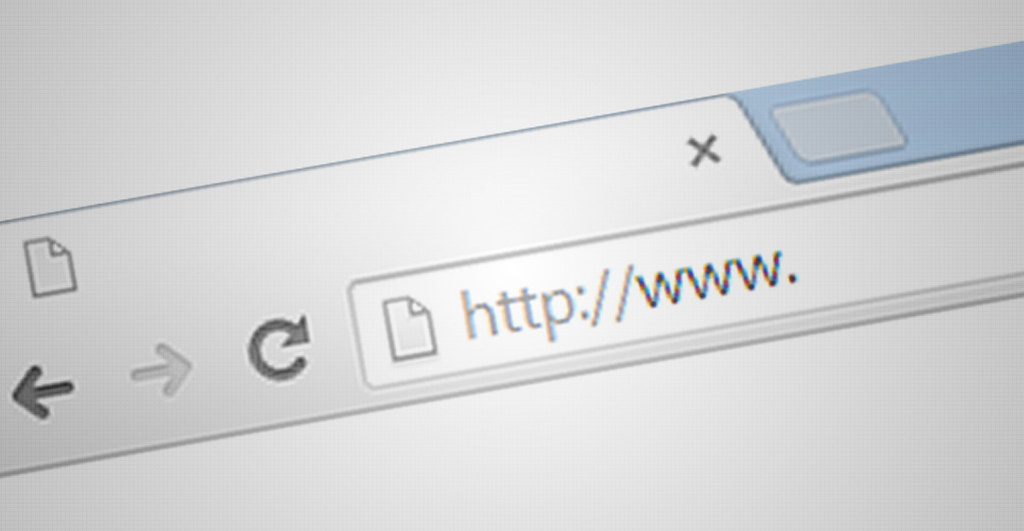If you have a WordPress site, you may want to make it public so that people can find it online. Making your WordPress site public is a straightforward process, but it can be confusing for beginners. In this article, we will guide you through the steps to make your WordPress site public.
To make your WordPress site public, you need to ensure that your privacy settings are configured correctly. By default, WordPress sites are public, but you can change the privacy settings to make your site private or coming soon. If you want your site to be visible to the public, you need to change the privacy settings to public. We will show you how to do this in the next section.
Understanding WordPress and Its Features
WordPress is a popular website builder that allows users to create and manage their own websites. It is a free and open-source content management system that is easy to use, even for beginners. WordPress offers a wide range of features that make it a great choice for building websites of all kinds.
One of the key features of WordPress is its flexibility. It can be used to build a variety of websites, from simple blogs to complex e-commerce sites. It also offers a wide range of customization options, including thousands of themes and plugins that can be used to add new features and functionality to your site.
WordPress is also very user-friendly. Its intuitive interface makes it easy for even non-technical users to create and manage their own websites. It also offers a range of tutorials and resources to help users get started, including step-by-step guides and video tutorials.
Another great feature of WordPress is its scalability. It can be used to build sites of any size, from small personal blogs to large enterprise-level websites. It also offers a range of tools and features that make it easy to manage and grow your site as your needs change over time.
Overall, WordPress is a powerful and flexible website builder that offers a range of features and tools to help users create and manage their own websites. Whether you are a beginner or an experienced user, WordPress is a great choice for building your own website.
Setting Up Your WordPress Site
When setting up your WordPress site, there are a few key steps you need to take to make it public and accessible to your audience.
First, you need to have a WordPress site installed. If you’re using WordPress.com, you can create an account and start building your site right away. If you’re using self-hosted WordPress, you’ll need to install WordPress on your web hosting account.
Once your WordPress site is set up, you’ll need to make sure it’s public. In your WordPress dashboard, go to Settings > Reading and make sure that the box next to “Search Engine Visibility” is unchecked. This will allow search engines to index your site and make it visible to the public.
Next, you’ll need a domain name for your site. This is the address that people will use to access your site, like www.yoursite.com. You can purchase a domain name from a domain registrar or through your web hosting provider.
If you’re using WordPress.com, you can purchase a domain name directly through your account. If you’re using self-hosted WordPress, you’ll need to point your domain name to your web hosting account. Your hosting provider should provide instructions on how to do this.
Finally, you’ll need web hosting to make your site available 24/7 to the public. Your hosting provider will store your site’s files and make them accessible to visitors. There are many web hosting providers to choose from, so do your research to find one that meets your needs and budget.
By following these steps, you can set up your WordPress site and make it public for the world to see.
Choosing the Right Theme and Plugins
Choosing the right theme and plugins is essential to make your WordPress site public. A theme is the design and layout of your website, while plugins add functionality to your site. Here are some tips to help you choose the right theme and plugins for your WordPress site.
Theme
When choosing a theme, consider the following:
- Design and Layout: Choose a theme that reflects your brand and the purpose of your site. Make sure the layout is easy to navigate and visually appealing to your target audience.
- Responsiveness: Ensure that the theme is responsive, meaning it adapts to different screen sizes, including mobile devices.
- Speed: Choose a lightweight theme that loads quickly. Avoid bloated themes with unnecessary features that can slow down your site’s performance.
- Customization: Look for a theme that is customizable, allowing you to make changes to the design and layout to fit your needs.
- Support: Choose a theme with good support, so you can get help if you encounter any issues.
Some popular WordPress themes include Astra, Divi, and Genesis.
Plugins
When choosing plugins, consider the following:
- Functionality: Choose plugins that add the functionality you need for your site. For example, if you want to add a contact form, choose a plugin like Contact Form 7.
- Compatibility: Ensure that the plugins you choose are compatible with your theme and other plugins. Some plugins may conflict with each other, causing issues on your site.
- Reviews and Ratings: Check the reviews and ratings of a plugin before installing it to make sure it is reliable and has good support.
- Updates: Choose plugins that are regularly updated to ensure they are secure and compatible with the latest version of WordPress.
- Page Builder: Consider using a page builder plugin like Elementor to create custom pages for your site without needing to know how to code.
- Jetpack: Consider using Jetpack, a plugin that offers a suite of tools for site optimization, security, and marketing.
Remember, it’s important to choose quality over quantity when it comes to plugins. Installing too many plugins can slow down your site and cause conflicts. Only install the plugins you need for your site to function properly.
Customizing Your Website Content
Once you have made your WordPress site public, you can start customizing your website content to make it more engaging and user-friendly. Here are some tips to help you get started:
1. Create Compelling Content
Great content is the foundation of any successful website. Ensure that your website content is informative, engaging, and relevant to your target audience. Use a mix of text, images, and videos to keep your visitors engaged.
2. Optimize Your Images
Images are an essential part of any website. They help break up long blocks of text, add visual interest, and make your content more shareable. Optimize your images by compressing them to reduce their file size and improve your website’s loading speed.
3. Write Blog Posts
Blogging is a great way to keep your website fresh and up-to-date. Write blog posts on topics that are relevant to your niche and target audience. Use a mix of text, images, and videos to keep your visitors engaged.
4. Encourage Comments
Comments are a great way to engage with your audience and build a community around your website. Encourage your visitors to leave comments by asking questions, responding to comments, and creating a friendly and welcoming environment.
5. Showcase Your Products
If you are selling products on your website, make sure to showcase them prominently. Use high-quality images and detailed descriptions to showcase your products and encourage visitors to make a purchase.
6. Use Video Tutorials
Video tutorials are a great way to engage with your audience and provide them with valuable information. Use video tutorials to showcase your products, provide how-to guides, and share industry insights.
By following these tips, you can customize your website content and create a more engaging and user-friendly website.
Making Your WordPress Site Public
If you’re ready to share your WordPress site with the world, you’ll need to make sure it’s set to “public” visibility. This means that anyone can access your site and view its content. Here’s how to do it:
Adjust Your Privacy Settings
The first step in making your WordPress site public is to adjust your privacy settings. To do this, log in to your WordPress dashboard and navigate to the “Settings” menu. From there, select “Privacy Settings.” Here, you’ll be able to choose whether your site is public, private, or “Coming Soon.”
Make Your Site Public
To make your site public, select the “Public” option. This will allow anyone to access your site and view its content. If you want to limit access to your site, you can choose the “Private” option instead. This will require users to enter a password to view your site.
Check Your Reading Settings
Once you’ve adjusted your privacy settings, you’ll need to make sure your site is set to “public” in your reading settings. To do this, navigate to the “Settings” menu and select “Reading.” Under the “Publicize” section, make sure the box next to “Make my site public” is checked.
Publish Your Site
Finally, you’ll need to publish your site to make it available to the public. To do this, you’ll need to have web hosting and a domain name. Once you have these, you can publish your site on your web host’s server and make it available for users to enjoy.
By following these steps, you can make your WordPress site public and share your content with the world.
Optimizing Your Website for Search Engines
One of the most important steps to make your WordPress site public is to optimize it for search engines. This process is commonly known as search engine optimization (SEO). SEO helps your website rank higher in search engine results pages (SERPs) like Google and Bing, which can increase your website visibility and attract more visitors.
To optimize your website for search engines, you need to ensure that your website is visible to search engines. You can check your website’s visibility settings by going to Settings > Reading > Search Engine Visibility. Make sure that the “Discourage search engines from indexing this site” option is unchecked. If this option is checked, search engines will not index your website, which means that your website will not appear in search results.
Once you have made your website visible to search engines, you can start optimizing your website for search engine visibility. You can use Google Search Console and Bing Webmaster Tools to monitor your website’s search engine visibility and improve your website’s ranking in SERPs.
To improve your website’s search engine visibility, you need to focus on the following factors:
-
Keyword research: Research the keywords that your target audience is using to search for your products or services. Use these keywords in your website’s content, meta tags, and URLs to improve your website’s relevance and ranking in SERPs.
-
Content optimization: Create high-quality, relevant, and engaging content that includes your target keywords. Use headings, subheadings, and bullet points to make your content easy to read and scan.
-
Link building: Build high-quality backlinks to your website from other relevant websites. Backlinks can improve your website’s authority and ranking in SERPs.
-
Mobile optimization: Ensure that your website is mobile-friendly and responsive. Google and Bing prioritize mobile-friendly websites in their search results.
By optimizing your website for search engines, you can improve your website’s visibility and attract more visitors to your website.
Increasing Website Traffic and User Experience
Once your WordPress site is public, the next step is to drive traffic to it and improve user experience. Here are some tips to help increase website traffic and improve user experience:
Optimize for Search Engines
To get your website listed on search engines, write high-quality content that is relevant to your target audience. Use keywords in your content and meta descriptions to help search engines understand what your website is about. You can also use plugins like Yoast SEO to help optimize your website for search engines.
Promote Your Website on Social Media
Social media is a great way to promote your website and drive traffic to it. Create profiles on Facebook, Twitter, and other social media platforms and share your content regularly. You can also use paid advertising on social media to reach a larger audience.
Build an Email List
Building an email list is a great way to keep in touch with your visitors and customers. Offer a free resource or incentive in exchange for their email address and send regular newsletters and updates to keep them engaged.
Improve Website Speed and Performance
A slow website can lead to a poor user experience and drive visitors away. Use tools like GTmetrix or Pingdom to test your website’s speed and performance. Optimize images, use a caching plugin, and choose a reliable hosting provider to improve website speed and performance.
Use Engaging Content Formats
Use engaging content formats like videos, infographics, and interactive quizzes to keep visitors on your website longer and improve user experience. These types of content are also more likely to be shared on social media, which can help drive traffic to your website.
By following these tips, you can increase website traffic and improve user experience for your small business website.
Securing Your WordPress Site
When making your WordPress site public, it’s essential to take measures to secure it. Here are some steps you can take to ensure your site is as secure as possible:
Use HTTPS://
Using HTTPS:// is a crucial step in securing your WordPress site. HTTPS:// encrypts the data transferred between your site and the user’s browser, making it harder for someone to intercept and steal information. To enable HTTPS:// on your site, you’ll need to obtain an SSL certificate and configure your site to use HTTPS://.
Use Strong Passwords
Using a strong password is one of the simplest yet most effective ways to secure your WordPress site. When registering or signing up for your WordPress site, make sure to use a strong password that includes a mix of uppercase and lowercase letters, numbers, and special characters.
Limit Login Attempts
Limiting login attempts is another way to secure your WordPress site. By limiting the number of login attempts, you can prevent brute force attacks, where an attacker tries to guess your password by repeatedly attempting to log in to your site.
Install Security Plugins
Installing security plugins is an excellent way to add an extra layer of protection to your WordPress site. Security plugins can help you detect and prevent attacks, block malicious traffic, and alert you to potential security threats.
Keep Your WordPress Site Up to Date
Keeping your WordPress site up to date is essential to ensuring its security. WordPress regularly releases updates that fix security vulnerabilities, so it’s crucial to keep your site up to date to protect it from potential attacks.
By following these measures, you can significantly improve the security of your WordPress site.
Updating and Maintaining Your WordPress Site
Once your WordPress site is public, it’s important to keep it updated and maintained. This will ensure that your site is secure, runs smoothly, and provides a positive user experience. Here are some tips for updating and maintaining your WordPress site:
Updates
WordPress releases updates regularly to fix bugs, improve security, and add new features. It’s important to keep your WordPress core, plugins, and themes up-to-date to ensure that your site is secure and running smoothly. You can check for updates in the WordPress dashboard under the “Updates” tab.
Live Site
When you make changes to your site, it’s important to test them on a staging site before pushing them live. This will help you catch any issues before they affect your live site. Once you’re confident that your changes are working correctly, you can push them live by updating your site’s files and database.
New Content
Adding new content to your site on a regular basis is important for keeping your visitors engaged and coming back for more. You can use a content calendar to plan out your content in advance and ensure that you’re publishing new content consistently.
Feedback
Collecting feedback from your visitors is a great way to improve your site and provide a better user experience. You can use tools like surveys, polls, and feedback forms to gather feedback from your visitors.
Services
If you’re not comfortable updating or maintaining your WordPress site yourself, there are many services available that can help. You can hire a developer to handle updates and maintenance for you, or use a managed WordPress hosting service that includes updates and maintenance as part of their service.
By following these tips, you can ensure that your WordPress site is up-to-date, secure, and providing a positive user experience for your visitors.