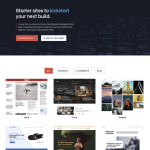WordPress is a popular content management system (CMS) that powers over 40% of websites on the internet. It is an open-source platform that allows anyone to create a website or blog without needing to know how to code. However, a common question among beginners is how old should one be to use WordPress?
The truth is, there is no age limit for using WordPress. Anyone can use the platform regardless of their age. In fact, WordPress can be a great tool for students or young entrepreneurs who want to showcase their skills or start a business online. It can also be a useful tool for older individuals who want to create a blog or website to share their experiences and knowledge with the world.
However, it’s important to note that when minors use WordPress, they should do so under adult supervision. This is because creating a website involves sharing personal information and interacting with others online. Parents or guardians should ensure that their children are using WordPress safely and responsibly. Overall, WordPress is a versatile platform that can be used by anyone, regardless of their age, to create a website or blog.
How Old to Use WordPress
WordPress is a popular content management system used by millions of people around the world. If you’re wondering how old you need to be to use WordPress, the answer is that there is no official age requirement. However, there are some things to consider before letting your child use WordPress.
Minimum Age Requirements
WordPress is a powerful tool that can be used to create and publish content online. While there is no minimum age requirement for using WordPress, parents should be aware of the potential risks involved. For example, children may inadvertently share personal information or engage with strangers online.
If your child is under the age of 13, you should be aware of the Children’s Online Privacy Protection Act (COPPA). COPPA requires websites to obtain parental consent before collecting personal information from children under the age of 13. While WordPress does not require users to provide personal information, it’s important to be aware of this law if your child plans to use WordPress.
Another thing to consider is that WordPress.com, the hosted version of WordPress, requires users to be at least 13 years old. This is due to the aforementioned COPPA law. However, if you host your own WordPress site using WordPress.org, there is no age requirement.
Conclusion
While there is no official age requirement for using WordPress, parents should be aware of the potential risks involved. If your child is under the age of 13, you should be aware of COPPA and consider whether or not WordPress is appropriate for your child. If you decide to let your child use WordPress, be sure to monitor their activity and educate them about online safety.
Getting Started with WordPress
If you are new to WordPress, this section will provide you with a brief overview of what WordPress is and how to get started with it.
What is WordPress?
WordPress is a content management system (CMS) that allows users to create and manage digital content. It is an open-source platform that is used by millions of people around the world to create websites, blogs, and e-commerce sites. WordPress is easy to use, flexible, and customizable, making it a popular choice for both beginners and advanced users.
Features of WordPress
WordPress comes with a variety of features that make it a powerful tool for creating and managing digital content. Some of the key features of WordPress include:
-
Themes: WordPress offers a wide range of themes that allow users to customize the look and feel of their website or blog.
-
Plugins: WordPress plugins allow users to add additional functionality to their website, such as contact forms, social media sharing buttons, and e-commerce capabilities.
-
Pages and Posts: WordPress allows users to create both pages and posts, making it easy to organize and manage content.
-
Users: WordPress allows users to create multiple user accounts with different levels of access, making it easy to collaborate with others on a website or blog.
WordPress.com vs. WordPress.org
There are two main versions of WordPress: WordPress.com and WordPress.org. WordPress.com is a hosted platform that provides users with a free or paid plan to create a website or blog. WordPress.org is a self-hosted platform that requires users to purchase their own hosting and domain name.
Creating a Blog or Website
To get started with WordPress, you will need to choose a hosting provider and install WordPress on your server. Some popular hosting providers for WordPress include Bluehost, SiteGround, GoDaddy, and WP Engine. Once you have installed WordPress, you can choose a theme and customize it to fit your needs. You can also install plugins to add additional functionality to your website or blog.
If you are creating an e-commerce site, you may want to consider using WooCommerce, which is a popular e-commerce plugin for WordPress. WooCommerce allows you to easily create an online store and manage your products and orders.
Overall, WordPress is a powerful and flexible platform that can be used to create a wide range of websites and blogs. With its user-friendly interface and extensive customization options, it is a great choice for both beginners and advanced users.
Using WordPress
If you’re new to WordPress, getting started can be a bit overwhelming. However, with a little bit of guidance, you’ll be able to navigate the platform with ease.
Dashboard and Settings
The WordPress dashboard is the hub of your website. From here, you can access all of the tools and features that WordPress has to offer. The dashboard is where you’ll manage your site’s content, install and configure plugins, and customize your site’s appearance.
To access the dashboard, simply log in to your WordPress account and click on the “Dashboard” link. From here, you can access various settings, including your site’s general settings, writing settings, reading settings, and more.
WordPress Plugins
WordPress plugins are add-ons that you can install to extend the functionality of your site. There are thousands of plugins available for WordPress, ranging from simple contact forms to complex e-commerce solutions.
To install a plugin, simply navigate to the “Plugins” section of your WordPress dashboard and click on “Add New.” From here, you can search for plugins by keyword or browse through the available options.
Content Management System (CMS)
WordPress is a powerful content management system (CMS) that allows you to create and manage your site’s content with ease. With WordPress, you can create pages, posts, and custom content types, each with its own unique features and functionality.
To create a new page or post, simply navigate to the “Pages” or “Posts” section of your WordPress dashboard and click on “Add New.” From here, you can enter your content, add images and videos, and customize the layout of your page or post.
Permalinks and Appearance
Permalinks are the URLs that are used to access your site’s pages and posts. WordPress allows you to customize your site’s permalinks to make them more user-friendly and search engine-friendly.
To customize your site’s permalinks, simply navigate to the “Permalinks” section of your WordPress dashboard and choose the permalink structure that you prefer.
Appearance is another important aspect of your WordPress site. With WordPress, you can easily customize your site’s appearance by choosing a theme, customizing your site’s colors and fonts, and adding widgets to your site’s sidebar.
WordPress Themes
WordPress themes are pre-designed templates that you can use to customize the appearance of your site. There are thousands of WordPress themes available, ranging from simple blog themes to complex e-commerce themes.
To install a theme, simply navigate to the “Appearance” section of your WordPress dashboard and click on “Themes.” From here, you can browse through the available options and choose the theme that best fits your needs.
WordPress Widgets
WordPress widgets are small blocks of content that you can add to your site’s sidebar or footer. Widgets can be used to display your site’s latest posts, social media feeds, contact forms, and more.
To add a widget to your site, simply navigate to the “Widgets” section of your WordPress dashboard and drag and drop the widget that you want to use into your site’s sidebar or footer.
Customization
Finally, WordPress allows you to customize your site in a variety of ways. From customizing your site’s colors and fonts to adding custom code to your site’s header and footer, WordPress provides you with the flexibility and control that you need to create a truly unique and personalized website.
To customize your site, simply navigate to the “Customize” section of your WordPress dashboard and choose the customization options that you prefer.
WordPress Security
When it comes to using WordPress, security is a major concern. There are a number of measures that you can take to ensure that your WordPress site is as secure as possible.
Security Measures
One of the most important things you can do to secure your WordPress site is to keep it updated. This includes updating both WordPress itself and any plugins or themes that you are using. Outdated software can be a major security vulnerability, so it is important to stay up-to-date.
Another important security measure is to choose a reliable hosting provider. Your hosting provider should have strong security protocols in place to protect your site from attacks. Additionally, they should offer regular backups and other security features to help keep your site safe.
You should also consider using a security plugin to help protect your site. There are a number of security plugins available for WordPress that can help prevent attacks, block malicious traffic, and monitor your site for suspicious activity.
SSL Certificate
Another important security measure is to use an SSL certificate. An SSL certificate encrypts data that is transmitted between your site and your visitors’ browsers, making it much more difficult for hackers to intercept and steal sensitive information.
In addition to providing added security, using an SSL certificate can also help improve your site’s search engine rankings. Google has stated that SSL is a ranking factor, so using an SSL certificate can help boost your site’s visibility in search results.
Overall, taking steps to improve the security of your WordPress site is essential. By keeping your site updated, choosing a reliable hosting provider, using a security plugin, and using an SSL certificate, you can help protect your site from attacks and keep your visitors’ data safe.
WordPress Performance
When it comes to using WordPress, performance is a crucial factor that can impact the success of your website. Slow loading times can lead to high bounce rates and lost visitors. Therefore, it’s essential to optimize your site’s performance to ensure a smooth user experience.
Tools for Performance Improvement
There are several tools available to help improve your WordPress site’s performance. Here are a few options to consider:
1. Caching Plugins
Caching plugins are one of the most popular tools for improving WordPress performance. They work by generating static HTML pages of your website and saving them on your server. This means that each time a user tries to access your website, your caching plugin displays the lighter HTML page instead of the heavier WordPress PHP scripts. This can significantly reduce loading times and improve overall performance.
2. Image Optimization Plugins
Images are an essential part of any website, but they can also slow down your site’s loading times. Image optimization plugins can help reduce the size of your images without sacrificing quality. This can help improve your site’s performance and ensure that your images load quickly.
3. Content Delivery Networks (CDNs)
CDNs are a network of servers that are located in different parts of the world. They work by storing your website’s files and serving them from the server closest to the user. This can help reduce the distance that data needs to travel, which can improve your site’s loading times.
4. Performance Testing Tools
Performance testing tools can help you identify areas of your website that are slowing down your site’s loading times. These tools can provide you with detailed reports on your site’s performance, including information on page speed, load times, and more. This information can help you optimize your site’s performance and ensure that it loads quickly for your visitors.
In conclusion, optimizing your WordPress site’s performance is crucial for ensuring a smooth user experience. By using tools like caching plugins, image optimization plugins, CDNs, and performance testing tools, you can improve your site’s performance and ensure that your visitors have a positive experience on your website.
WordPress Community
WordPress is an open-source software project that is supported by a robust, global community of users, developers, and contributors. The WordPress community is one of the largest and most active in the world of free and open-source software, with thousands of developers, users, and enthusiasts working together to improve the platform and create new tools and resources for WordPress users.
Resources and Support
One of the most valuable aspects of the WordPress community is the abundance of resources and support available to users. Whether you’re a beginner just getting started with WordPress or an experienced developer looking to take your skills to the next level, there are countless resources available to help you learn, grow, and succeed.
Some of the most popular resources for WordPress users include the official WordPress documentation and support forums, which provide detailed guidance and troubleshooting advice for users of all skill levels. Other popular resources include WordPress blogs and podcasts, which offer insights and tips from experienced developers and users, as well as a wealth of tutorials, plugins, and other tools.
WordPress Developer Resources
For developers, the WordPress community offers a wealth of resources and tools to help you build powerful, feature-rich websites and applications. Whether you’re looking for code samples, API documentation, or other developer resources, there are countless options available.
Some of the most popular developer resources include the official WordPress API documentation, which provides detailed information on the WordPress database schema, as well as the WordPress Codex, which offers a comprehensive guide to WordPress development best practices and techniques. Other popular resources include the WordPress Developer Handbook, which provides detailed guidance on WordPress development tools and techniques, as well as the WordPress Plugin and Theme directories, which offer a wealth of plugins and themes to help you customize your WordPress site.
WordPress Foundation
Finally, the WordPress Foundation is a non-profit organization that was created to support and promote the WordPress project and community. The Foundation is responsible for managing the trademark and licensing agreements for WordPress, as well as organizing and supporting community events and initiatives around the world.
Some of the most popular initiatives supported by the WordPress Foundation include WordCamps, which are community-organized events that bring together WordPress users and developers to share ideas, learn new skills, and network with one another. The Foundation also supports the WordPress Community Support program, which provides financial and logistical support to community groups and organizations that are working to promote and support the WordPress project.
WordPress Updates and Versions
WordPress is a constantly evolving platform, with new features and improvements being added regularly. It is important to keep your WordPress installation up-to-date to take advantage of these new features and to ensure that your website remains secure.
New Features and Improvements
Each new version of WordPress brings with it a range of new features and improvements. These can include new blocks for the Gutenberg editor, improvements to the media library, and enhancements to the WordPress REST API. You can find a detailed list of new features and improvements for each version of WordPress in the WordPress.org documentation.
Updating WordPress
Updating WordPress is a straightforward process that can be done from within the WordPress dashboard. When a new version of WordPress is available, you will see a notification in your dashboard. To update WordPress, simply click on the update button and follow the prompts.
Before updating WordPress, it is important to back up your website. This will ensure that you have a copy of your website in case anything goes wrong during the update process. You can back up your website using a plugin like UpdraftPlus or by manually copying your website files and database.
It is also important to update your plugins and themes regularly. Outdated plugins and themes can cause compatibility issues and security vulnerabilities. You can update your plugins and themes from the WordPress dashboard or by downloading the latest version from the plugin or theme developer’s website.
In conclusion, keeping your WordPress installation up-to-date is essential for ensuring the security and functionality of your website. By regularly updating WordPress, plugins, and themes, you can take advantage of new features and improvements and keep your website running smoothly.
WordPress Terminology
If you are new to WordPress, it is essential to familiarize yourself with some of the common WordPress terminology. Understanding these terms will help you navigate the platform with ease and make the most out of your WordPress experience.
WordPress Terminology and Definitions
Here are some of the most important WordPress terminology and their definitions:
1. WordPress
WordPress is a free and open-source content management system (CMS) that allows users to create and manage websites. It is the most popular CMS in the world, powering over 40% of all websites on the internet.
2. Plugin
A plugin is a piece of software that adds functionality to your WordPress website. Plugins can be installed and activated to add new features to your site, such as contact forms, social media sharing buttons, and SEO optimization tools.
3. Theme
A theme is a collection of files that determine the look and feel of your WordPress website. Themes control the layout, design, and style of your website, and you can choose from thousands of free and premium themes to customize your site’s appearance.
4. Widget
A widget is a small block of content that can be added to your WordPress website’s sidebar, footer, or other widget-ready areas. Widgets can be used to display recent posts, social media feeds, search bars, and more.
5. Post
A post is a piece of content that is published on your WordPress website’s blog. Posts are typically displayed in reverse chronological order, with the newest post appearing first.
6. Page
A page is a static piece of content that is used to display information that doesn’t change frequently, such as an “About Us” or “Contact” page.
7. Menu
A menu is a navigation tool that allows users to move around your WordPress website. Menus can be created and customized to include links to pages, posts, categories, and custom links.
8. Category
A category is a way to organize your WordPress website’s content into different topics or subjects. Categories can be used to group related posts together and make it easier for users to find the content they are looking for.
9. Tag
A tag is a descriptive keyword that is used to label your WordPress website’s content. Tags can be used to help users find related content on your site and improve your site’s search engine optimization (SEO).
In conclusion, understanding WordPress terminology is essential for anyone who wants to use WordPress effectively. By familiarizing yourself with these terms, you can navigate the platform with ease and make the most out of your WordPress experience.
Conclusion
In conclusion, WordPress is a versatile and user-friendly content management system that can be used by individuals and businesses of all sizes. It offers a wide range of customization options, from themes and plugins to widgets and menus, which can be used to create a unique and professional-looking website.
One of the biggest advantages of WordPress is its ease of use. Even if you have no prior experience in web development, you can quickly learn how to use the platform to create a website that meets your needs. Additionally, WordPress is constantly evolving, with new features and updates being released on a regular basis to keep up with the latest trends and technologies.
When it comes to performance, WordPress is a reliable and efficient platform that can handle a large amount of traffic without slowing down. However, it is important to choose a reputable hosting provider and optimize your website for speed and performance to ensure the best possible user experience.
Overall, WordPress is an excellent choice for anyone looking to build a website quickly and easily, without sacrificing functionality or performance. Whether you are a blogger, a small business owner, or a large corporation, WordPress can provide you with the tools and resources you need to succeed online.