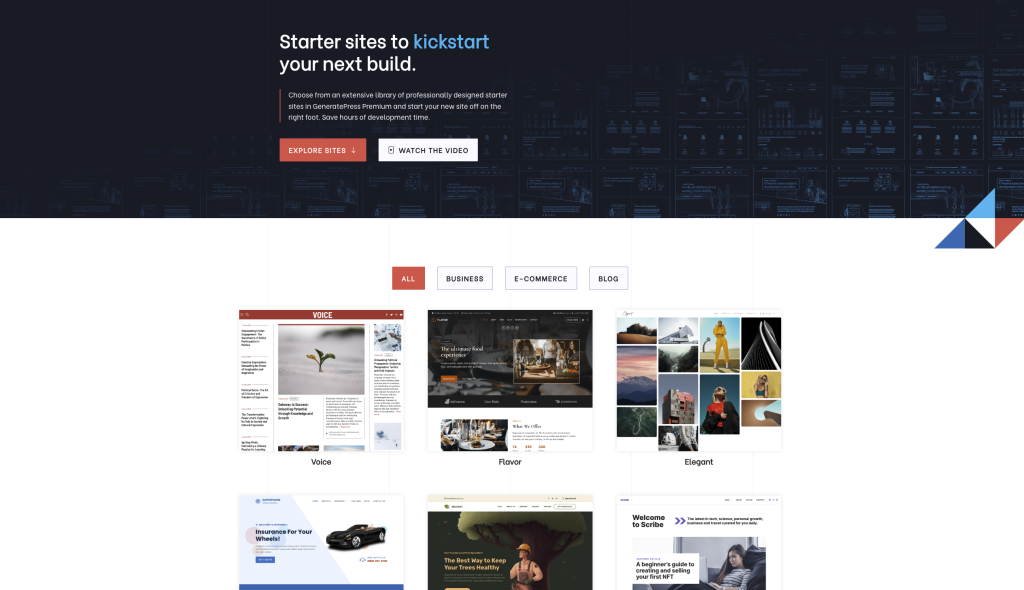GeneratePress is a popular WordPress theme that has gained a reputation for being lightweight, fast, and customizable. It is designed to be easy to use and provides a solid foundation for creating professional-looking websites. The theme has been around since 2014 and has undergone several updates to keep up with the latest WordPress trends and features.
One of the standout features of GeneratePress is its speed. The theme is optimized for performance, with a clean and efficient codebase that ensures fast load times and minimal server requests. This makes it an excellent choice for websites that prioritize speed, such as e-commerce sites or blogs that rely on traffic from search engines. GeneratePress is also compatible with the latest version of WordPress, including the block editor (Gutenberg), which gives users more control over creating their content.
Overall, GeneratePress is a solid choice for anyone looking for a lightweight, customizable WordPress theme. Its speed and ease of use make it a popular option among website owners and developers alike. Whether you’re building a new site from scratch or looking to revamp an existing one, GeneratePress is definitely worth considering.
Understanding GeneratePress
GeneratePress is a popular WordPress theme that is designed to provide a solid foundation for any website. It is a lightweight and responsive theme that focuses on speed, stability, and accessibility. With over 5 million downloads and 100,000+ happy customers, GeneratePress is a reliable choice for anyone looking to create a professional website.
One of the key features of GeneratePress is its performance-focused design. The theme is built with speed in mind and adds less than 10kb (gzipped) to your page size. This makes it an excellent choice for anyone looking to create a website that loads quickly and efficiently. Additionally, GeneratePress takes full advantage of the block editor (Gutenberg), which gives you more control over creating your content.
GeneratePress comes with a range of layouts and customization options that make it easy to create a website that looks and functions exactly as you want it to. The theme is also fully responsive, which means it will look great on any device, from desktops to smartphones.
While GeneratePress is a free theme, there is also a premium version available. The premium version includes additional features and customization options, as well as access to the site library. The site library is a collection of pre-built websites that you can import and customize to fit your needs.
In terms of support, GeneratePress has an active community of users and developers who are always available to help with any questions or issues you may have. Additionally, the theme comes with extensive documentation that covers everything from installation to customization.
Overall, GeneratePress is an excellent choice for anyone looking to create a professional and responsive website. Its performance-focused design, range of customization options, and active community make it a reliable choice for any website project.
Installation and Activation
If you want to use GeneratePress, the first step is to install and activate the theme. Installation is simple and straightforward, and can be done in just a few steps. Here’s how:
- Login to your WordPress dashboard.
- Go to “Appearance > Themes” in the menu on the left.
- Near the top, you’ll see an “Add New” button. Click that button.
- In the “Search themes” bar, type: generatepress
- You’ll see GeneratePress and some of our child themes appear. Click “Install”, and then activate.
Once you have installed and activated the free theme, you can then choose to install and activate the premium plugin, GP Premium. This plugin provides additional features and functionality to the theme, such as additional modules, customizer options, and more.
To install and activate GP Premium, follow these steps:
- Download GP Premium from your account on the GeneratePress website.
- Login to your WordPress dashboard.
- Go to “Plugins > Add New” in the menu on the left.
- Click the “Upload Plugin” button at the top of the screen.
- Choose the GP Premium zip file you downloaded, and click “Install Now”.
- Once the plugin is installed, click “Activate”.
After you have installed and activated both the theme and plugin, you can then choose which add-ons to activate. Add-ons are individual modules that provide additional functionality to the theme and plugin. You can activate or deactivate add-ons as needed, depending on your site’s requirements.
To activate add-ons, follow these steps:
- Go to “Appearance > GeneratePress” in the menu on the left.
- Click the “Modules” tab.
- Find the add-on you want to activate, and click the toggle switch to turn it on.
- Repeat for each add-on you want to activate.
And that’s it! You have successfully installed and activated GeneratePress, and can now start customizing your site using the theme and plugin’s many features and options.
Customization Options
GeneratePress offers a wide range of customization options to help you create a unique and professional-looking website. In this section, we will explore the different customization options available in the theme.
Colors and Typography
GeneratePress allows you to customize the colors and typography of your website easily. You can choose from a range of pre-defined color schemes or create your own custom color scheme. You can also choose from a variety of Google Fonts to use for your website’s typography.
To customize your website’s colors and typography, go to the “Customize” section in the WordPress dashboard. From there, select the “Colors” and “Typography” options. You can then make changes to the colors and typography of your website using the customization controls available.
Layouts and Elements
GeneratePress offers a range of layout and element options to help you create a unique website. You can choose from a range of pre-defined layouts or create your own custom layout. You can also add elements such as buttons, icons, and images to your website to make it more visually appealing.
To customize your website’s layout and elements, go to the “Customize” section in the WordPress dashboard. From there, select the “Layout” and “Elements” options. You can then make changes to the layout and elements of your website using the customization controls available.
Headers and Footers
GeneratePress allows you to customize your website’s header and footer easily. You can choose from a range of pre-defined header and footer layouts or create your own custom header and footer. You can also add elements such as logos, social media icons, and copyright information to your website’s header and footer.
To customize your website’s header and footer, go to the “Customize” section in the WordPress dashboard. From there, select the “Header” and “Footer” options. You can then make changes to the header and footer of your website using the customization controls available.
In conclusion, GeneratePress offers a wide range of customization options to help you create a unique and professional-looking website. You can customize the colors and typography of your website, choose from a range of layouts and elements, and customize your website’s header and footer. With the customization controls available in the customizer, you can easily make changes to your website’s appearance and functionality.
Compatibility and Integration
GeneratePress is built to be compatible with a wide range of WordPress plugins, page builders, and e-commerce platforms. This makes it easy for users to customize their website without worrying about compatibility issues.
Block Editor and Page Builders
GeneratePress is fully compatible with the block editor (Gutenberg) and popular page builders like Beaver Builder and Elementor. The theme provides a clean, responsive layout that works seamlessly with these tools. Users can easily create custom layouts and add their own content using the drag-and-drop interface.
E-commerce Integration
GeneratePress is also compatible with WooCommerce, the most popular e-commerce platform for WordPress. The theme provides a clean and professional design that is perfect for online stores. Users can easily customize their store using the built-in WooCommerce options.
HTML and CSS
GeneratePress is built with clean and efficient HTML and CSS code. This ensures that the theme is lightweight and loads quickly, which is important for both user experience and search engine optimization.
Plugin Compatibility
GeneratePress is compatible with a wide range of WordPress plugins. The theme has been tested with many popular plugins, including Yoast SEO, WPForms, and Contact Form 7. Users can easily add new functionality to their website without worrying about compatibility issues.
In summary, GeneratePress is a highly compatible and flexible WordPress theme that works seamlessly with a wide range of tools and plugins. Whether you’re building a personal blog or an e-commerce store, GeneratePress provides a solid foundation for your website.
GeneratePress Premium
GeneratePress Premium is the paid version of the popular GeneratePress WordPress theme. It offers a wide range of features and functionalities that are not available in the free version. With GeneratePress Premium, users can access a variety of modules that can be activated or deactivated as per their needs.
One of the most significant advantages of GeneratePress Premium is the ability to customize every aspect of the website without touching a single line of code. This is possible due to the combination of GeneratePress Premium and the free GenerateBlocks plugin. With the Dynamic Block Elements, users have complete design freedom to create whatever they need, from post meta to site footers.
GeneratePress Premium also offers professionally designed starter sites that can be imported with a single click. These starter sites are perfect for those who want to get their website up and running quickly. Users can choose from a wide range of starter sites, including e-commerce, photography, and blog sites.
Another great feature of GeneratePress Premium is its block-based theme building. With hundreds of customization controls, users can easily create their own custom elements without any coding knowledge. The GP Theme Builder allows users to create stunning page heroes, personalized post meta, or custom sidebars and footers.
GeneratePress Premium is priced at $59 per year. This includes access to all modules, updates, and support for one year. Users can also purchase a lifetime license for $249. This includes access to all modules, updates, and support for life.
In summary, GeneratePress Premium is a powerful and versatile WordPress theme that offers a wide range of features and functionalities. With its Dynamic Block Elements, block-based theme building, and professionally designed starter sites, users can create stunning websites without any coding knowledge. The pricing is reasonable, and users can choose from a yearly or lifetime license.
Using GeneratePress for Different Purposes
GeneratePress is a versatile WordPress theme that can be used for various purposes. In this section, we will discuss how freelancers, agencies, bloggers, businesses, and ecommerce stores can use GeneratePress to their advantage.
For Freelancers and Agencies
GeneratePress is an excellent choice for freelancers and agencies who want to create professional-looking websites for their clients. With its clean and modern design, GeneratePress can be customized to suit any brand or industry. The theme is also lightweight and fast, which is essential for SEO and user experience.
One of the standout features of GeneratePress is its sidebar layouts. The theme offers numerous sidebar options, including left, right, and no sidebar. This flexibility allows freelancers and agencies to create unique and engaging layouts for their clients’ websites.
For Bloggers and Businesses
GeneratePress is an ideal theme for bloggers and businesses who want to create a clean and minimalist website. The theme’s typography and whitespace are carefully crafted to provide an optimal reading experience. GeneratePress also offers a variety of customization options that allow bloggers and businesses to tailor their website to their brand.
GeneratePress is also optimized for SEO, which is crucial for bloggers and businesses who want to rank higher in search engine results pages. Additionally, the theme is compatible with many popular plugins, including WooCommerce, which makes it easy to add ecommerce functionality to a website.
For Ecommerce Stores
GeneratePress is an excellent choice for ecommerce stores who want to create a fast and responsive website. The theme is optimized for speed and can handle large amounts of traffic without slowing down. GeneratePress is also compatible with WooCommerce, which is the most popular ecommerce plugin for WordPress.
One of the standout features of GeneratePress for ecommerce stores is its product page customization. The theme offers various options for customizing product pages, including the ability to add custom fields and change the layout. This flexibility allows ecommerce stores to create unique and engaging product pages that stand out from the competition.
In conclusion, GeneratePress is a versatile WordPress theme that can be used for various purposes. Whether you’re a freelancer, agency, blogger, business, or ecommerce store, GeneratePress offers the flexibility and customization options you need to create a professional-looking website.
GeneratePress and SEO
GeneratePress is a lightweight and fast WordPress theme that is built with a focus on speed, usability, and accessibility. It prioritizes the essentials your website needs in order to achieve optimal performance for your visitors and search engines. In this section, we will discuss how GeneratePress can help with SEO and Google Core Web Vitals.
SEO
SEO is an essential part of any website, and GeneratePress has been designed with SEO in mind. The theme is optimized for search engines, and it includes all the necessary features to help your website rank higher in search engine results pages (SERPs).
One of the most important SEO features of GeneratePress is its clean and well-organized code. The theme is built with clean HTML, and it uses the latest web standards to ensure that your website is easily crawlable by search engines.
GeneratePress also includes built-in schema.org meta data, which can help search engines better understand the content of your website. This can improve your website’s visibility in search engine results pages and increase your click-through rates.
Google Core Web Vitals
Google Core Web Vitals are a set of metrics that measure the loading speed, interactivity, and visual stability of your website. These metrics are important because they affect the user experience of your website and can impact your search engine rankings.
GeneratePress is optimized for Google Core Web Vitals, and it includes all the necessary features to ensure that your website meets the recommended thresholds for these metrics. For example, the theme is designed to load quickly, and it includes lazy loading for images to reduce the loading time of your website.
In addition, GeneratePress includes responsive design, which means that your website will look great on any device, including mobile devices. This is important because Google considers mobile-friendliness as a ranking factor in search engine results pages.
Overall, GeneratePress is a great choice for anyone who wants to improve their website’s SEO and Google Core Web Vitals. The theme is optimized for search engines and includes all the necessary features to ensure that your website meets the recommended thresholds for these metrics.
GeneratePress Support and Updates
GeneratePress offers excellent support and frequent updates to ensure that users have the best possible experience with the theme. The support team is available to answer any questions you may have and help you troubleshoot any issues that may arise.
You can access GeneratePress support by visiting their website and submitting a support ticket. If you have a question that has already been answered, you can also browse the documentation and forums for helpful information. Premium support is provided using their GenerateSupport forums.
In addition to great support, GeneratePress also offers regular updates to the theme. These updates ensure that the theme remains compatible with the latest version of WordPress and that any bugs or issues are addressed promptly. To check what version of GeneratePress you’re using, you can go to Appearance > GeneratePress. From time to time, updates will be released for it and you should update your site to the most recent version. To do this, go to Appearance > Themes and click the Update Now link.
GeneratePress also offers GP Premium, which adds a range of premium features to the theme. GP Premium is regularly updated, ensuring that any bugs or issues are addressed promptly. To update GP Premium, navigate to Appearance > GeneratePress in your dashboard and paste your license key into the license key field, and click the Save button. If you encounter any issues activating your license key, see this article for help.
Overall, GeneratePress is a great choice for anyone looking for a reliable and well-supported WordPress theme. With excellent support and frequent updates, you can be confident that your website will always be up-to-date and functioning smoothly. Don’t just take our word for it, check out the many positive reviews from satisfied users.
GeneratePress and GenerateBlocks
GeneratePress is a lightweight, fast-loading WordPress theme that is designed to be highly customizable. It is an excellent choice for those who want to build a website quickly and easily without sacrificing performance. GeneratePress is compatible with the popular block-based page builder, GenerateBlocks, which adds additional block types and block-level controls.
GenerateBlocks is a small collection of lightweight WordPress blocks that can accomplish nearly anything. It is a block-based theme builder that allows you to visually build every aspect of your website without touching a line of code. GenerateBlocks can be used independently or in combination with GeneratePress Premium to add incredible versatility to your editor without bloating it with tons of one-dimensional blocks.
With GenerateBlocks, you have total design freedom to create whatever you need. Its dynamic block elements allow you to create custom layouts, add columns, and create complex designs with ease. You can also add custom CSS to your blocks to further customize your website.
GeneratePress and GenerateBlocks work seamlessly together to provide you with a powerful website-building experience. GeneratePress provides the foundation for your website, while GenerateBlocks provides the tools you need to create a custom website that meets your exact needs.
In summary, GeneratePress is a lightweight, fast-loading WordPress theme that is highly customizable. GenerateBlocks is a block-based page builder that adds additional block types and block-level controls to your website. Together, they provide you with a powerful website-building experience that is easy to use and highly customizable.
Advanced Features
GeneratePress offers a range of advanced features that allow you to customize your website to your liking. In this section, we will explore some of the most useful advanced features that are available in GeneratePress.
Post Meta and Page Heroes
Post Meta and Page Heroes are two important features that allow you to add extra information to your posts and pages. Post Meta is the information that appears at the top or bottom of your posts, such as the author name, date, and category. With GeneratePress, you can easily customize the Post Meta information to suit your needs.
Page Heroes, on the other hand, are large header images that appear at the top of your pages. They are a great way to add some visual interest to your website and make your pages stand out. With GeneratePress, you can easily add Page Heroes to your pages and customize them to suit your needs.
Author Boxes and Single Post Templates
Author Boxes are a great way to showcase your authors and their work. They are a small section that appears at the end of your posts and displays information about the author, such as their name, bio, and social media links. With GeneratePress, you can easily add Author Boxes to your posts and customize them to suit your needs.
Single Post Templates are another great way to customize your posts. They allow you to create unique templates for your posts, which can be used to display different types of content. For example, you could create a template for your recipe posts that includes a recipe card, or a template for your product reviews that includes a rating system. With GeneratePress, you can easily create custom Single Post Templates and apply them to your posts.
Custom 404 Pages
Custom 404 Pages are a great way to improve the user experience on your website. They are pages that are displayed when a user tries to access a page that doesn’t exist. With GeneratePress, you can easily create custom 404 Pages that include links to your most popular pages, a search bar, and other useful information.
In conclusion, GeneratePress offers a range of advanced features that allow you to customize your website to your liking. Whether you want to add extra information to your posts, create unique templates for your pages, or improve the user experience on your website, GeneratePress has you covered.
Conclusion
In conclusion, GeneratePress is a user-friendly and highly customizable WordPress theme that is perfect for creating a wide range of websites. Its minimalistic design, low-code approach, and lightweight nature make it a popular choice among website owners and developers.
The theme’s usability is also top-notch, with a simple and intuitive interface that allows users to easily customize their website’s layout, fonts, colors, and more. The user experience is further enhanced by the theme’s fast loading times, which can help to improve website traffic and user engagement.
Overall, GeneratePress is a solid choice for anyone looking for a high-quality WordPress theme that is both easy to use and highly customizable. Whether you’re a beginner or an experienced developer, this theme offers a range of features and options that can help you create a professional-looking website that stands out from the crowd.