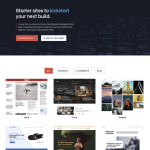WordPress is a popular platform for bloggers and website owners alike. It offers a range of features, including the ability to follow other blogs. However, many people wonder if they can follow a WordPress blog without an account. In this article, we’ll explore this question and provide you with the information you need to know.
Firstly, it’s important to note that while you can view WordPress blogs without an account, you won’t be able to follow them. Following a blog requires an account with WordPress.com. This is the official blog hosting site for WordPress, and it’s where most of the great content is published. When you create an account with WordPress.com, you’ll be able to follow any of the millions of blogs hosted on the platform.
Why You May Want to Follow a WordPress Blog Without an Account
Following a WordPress blog without an account can be a great option for those who want to stay updated on their favorite blogs without having to create an account. Here are a few reasons why you may want to follow a WordPress blog without an account:
Convenience
Following a WordPress blog without an account is a convenient way to stay updated on your favorite blogs. It eliminates the need to create an account, remember login credentials, and navigate through the WordPress Reader to find the blog you want to follow. Instead, you can simply enter your email address and receive notifications whenever new content is posted.
Access to Blog Content
Following a WordPress blog without an account gives you access to the blog’s content without having to create an account. This can be especially useful if you only want to read a few posts or if you’re not interested in creating an account on WordPress.
Increased Traffic and SEO
By allowing users to follow your WordPress blog without an account, you can increase traffic to your blog and improve your search engine optimization (SEO). This is because more users will be able to access your blog content, which can lead to increased visibility and traffic from search engines.
Performance
Using plugins and themes on your WordPress blog can sometimes slow down your website’s performance. Allowing users to follow your blog without an account can help reduce the load on your website, leading to better performance and faster load times.
Subscribers
By allowing users to follow your WordPress blog without an account, you can increase your subscriber base. This can help you build a loyal following and increase engagement on your blog. Additionally, having a large subscriber base can help you attract advertisers and sponsors, leading to potential revenue streams.
In conclusion, following a WordPress blog without an account can be a convenient and useful option for those who want to stay updated on their favorite blogs. It can also benefit bloggers by increasing traffic, improving SEO, and building a loyal subscriber base.
How to follow a WordPress blog without an account
If you don’t have a WordPress account, you can still follow WordPress blogs in several ways. Here are three methods you can use:
Using RSS feeds
RSS feeds allow you to follow your favorite blogs without having to visit each site individually. To follow a WordPress blog using RSS feeds:
- Find the RSS feed link on the blog you want to follow. This link is usually located in the sidebar or footer of the blog.
- Copy the RSS feed link.
- Go to your RSS reader of choice and add the RSS feed link to your subscriptions.
Using social media
Many WordPress bloggers share their posts on social media platforms like Twitter and Facebook. To follow a WordPress blog on social media:
- Find the blog’s social media page. This is usually linked on the blog itself or in the author’s bio.
- Follow the blog on the social media platform of your choice.
Using email notifications
If the WordPress blog offers email subscriptions, you can receive notifications of new posts directly in your inbox. To follow a WordPress blog using email notifications:
- Find the email subscription form on the blog you want to follow. This is usually located in the sidebar or footer of the blog.
- Enter your email address and click “subscribe.”
- Check your email for a confirmation message. Click the confirmation link to activate your subscription.
By using any of these methods, you can follow your favorite WordPress blogs without having to create a WordPress account or log in.
Other options for following a WordPress blog
If you do not wish to create a WordPress account, there are still other options available for following a WordPress blog. In this section, we will discuss two of these options: creating a WordPress account and using a third-party reader app.
Creating a WordPress account
Creating a WordPress account is a straightforward process that allows you to follow any WordPress blog. You can follow a blog by clicking on the “Follow” button located at the top of the blog’s homepage. Once you have followed a blog, you will receive email notifications whenever a new post is published.
By creating a WordPress account, you will have access to additional features such as the ability to comment on posts, use plugins and themes, and even create your own blog. Creating a WordPress account is free, and it only takes a few minutes to set up.
Using a third-party reader app
If you prefer not to create a WordPress account, you can still follow WordPress blogs using a third-party reader app. Reader apps are available for both desktop and mobile devices and allow you to follow multiple blogs in one place.
Some popular reader apps include Feedly, Inoreader, and NewsBlur. These reader apps allow you to customize your reading experience by organizing your feeds, categorizing your content, and even saving articles for later reading.
Using a reader app also has the added benefit of speeding up your browsing experience. By consolidating all of your feeds into one place, you can quickly catch up on all of the latest posts without having to navigate to each individual blog.
In conclusion, there are multiple options available for following a WordPress blog without an account. By creating a WordPress account or using a third-party reader app, you can stay up to date on all of your favorite blogs, whether they be educational, portfolio, e-commerce, or social media focused.
Conclusion
In conclusion, following a WordPress blog without an account is not possible. Users must create an account with WordPress.com to follow any of the millions of blogs available on the platform.
However, users can subscribe to a blog on WordPress.com with their email address. They will receive notifications of new posts by email, and the new posts from that site will appear in their Reader, where they can view the latest posts published across the blogs they follow.
It is important to note that WordPress.com is the official blog hosting site for WordPress, and it is where most of the great content is published. Users can also create their own blog on WordPress.com or use a self-hosted WordPress site with a custom domain name and hosting provider.
In summary, while following a WordPress blog without an account is not possible, users can still subscribe to a blog with their email address and receive notifications of new posts. Creating an account with WordPress.com is necessary to follow any of the millions of blogs available on the platform.