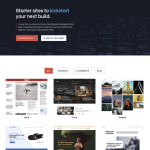Facebook is one of the most popular social media platforms in the world, with over 2.8 billion active users. Many businesses and individuals use Facebook to connect with their audience and promote their products or services. One question that often arises is whether Facebook uses WordPress as its main platform.
The short answer is no, Facebook does not use WordPress as its main platform. However, Facebook’s technology stack does include several applications that are written in PHP, which is the core programming language of WordPress. This has led to some confusion and speculation about the relationship between Facebook and WordPress. In this article, we will explore this topic in more detail and provide a clear answer to the question of whether Facebook uses WordPress.
What is WordPress?
WordPress is a popular open-source content management system (CMS) that allows users to create and manage websites, blogs, and online stores. It was first launched in 2003 and has since grown to become the most widely used CMS on the web, powering over 43.3% of all websites on the Internet.
WordPress is built on PHP and MySQL, two popular programming languages that enable developers to create dynamic and interactive websites. It is designed to be user-friendly, allowing even those with little to no coding experience to create and customize their own websites.
One of the key advantages of WordPress is its flexibility. It offers a wide range of themes and plugins that allow users to customize their websites to their specific needs and preferences. WordPress themes are pre-designed templates that can be easily installed and customized to change the look and feel of a website. Plugins, on the other hand, are add-ons that can be used to enhance website functionality, such as adding social media sharing buttons or improving site speed.
WordPress is also known for its strong community support. There are thousands of developers and users who contribute to the WordPress project, creating new themes, plugins, and tools to improve the platform. This means that users can always find help and support when they need it, whether through online forums, documentation, or tutorials.
In summary, WordPress is a powerful and versatile CMS that allows users to create and manage their own websites, blogs, and online stores. Its flexibility, user-friendliness, and strong community support make it a popular choice for both beginners and experienced developers alike.
What is Facebook?
Facebook is a social media platform founded by Mark Zuckerberg in 2004. It is currently one of the most popular social networking sites in the world, with over 2.8 billion monthly active users as of March 2021. The platform allows users to create a personal profile, connect with friends and family, join groups, and share photos and videos.
Facebook’s mission is to “give people the power to build community and bring the world closer together.” The platform has evolved over the years to include a variety of features such as Facebook Marketplace, Facebook Watch, and Facebook Gaming. Facebook also owns other popular social media platforms such as Instagram and WhatsApp.
One of the key features of Facebook is its algorithm, which determines what content is shown to users in their news feed. The algorithm takes into account factors such as the user’s interests, previous interactions, and engagement with content. This has led to criticism from some users who feel that the algorithm promotes sensationalism and misinformation.
Despite its popularity, Facebook has faced several controversies over the years, including issues with data privacy and the spread of fake news. The platform has taken steps to address these concerns, such as implementing stricter privacy policies and partnering with fact-checking organizations.
Overall, Facebook has become an integral part of modern communication and has had a significant impact on the way people connect and share information online.
Does Facebook use WordPress?
The Short Answer
The short answer is no, Facebook does not use WordPress as its main platform. However, Facebook’s technology stack includes PHP, the core programming language of WordPress, and several applications written in many different programming languages.
It is worth noting that Facebook does use WordPress VIP for some of its websites, such as its developer documentation and blog section. WordPress VIP is a managed hosting platform that provides enterprise-level security, scalability, and support for WordPress sites.
The Long Answer
While Facebook does not use WordPress as its primary platform, the company has a history of contributing to the WordPress community. In 2010, Facebook released the open-source PHP library called HipHop Virtual Machine (HHVM) to speed up PHP execution. HHVM was later integrated into WordPress, resulting in significant performance improvements for WordPress sites.
Facebook also employs several WordPress developers who contribute to the WordPress core and community. In 2016, Facebook sponsored the first-ever WordCamp US, a conference for WordPress users and developers.
WordPress, on the other hand, has several integrations with Facebook, including plugins that allow users to share content on Facebook, display Facebook feeds on their site, and add Facebook comments to their posts. WordPress also has a Facebook Instant Articles plugin that optimizes content for mobile devices and allows publishers to distribute their content on Facebook’s Instant Articles platform.
In conclusion, while Facebook does not use WordPress as its primary platform, the company has a history of contributing to the WordPress community and employs WordPress developers. WordPress, on the other hand, has several integrations with Facebook that allow users to share content and optimize their site for Facebook’s platform.
How does Facebook use WordPress?
Facebook does not use WordPress as its main platform. However, the company’s technology stack consists of several applications written in many different programming languages, including PHP, which is the core programming language of WordPress.
Plugins
Facebook provides a plugin for WordPress that allows website owners to connect their WordPress accounts to Facebook. The Facebook for WordPress plugin enables you to easily add Facebook social plugins and publish your WordPress posts to your Facebook Timeline and Page.
With the plugin, you can also add the Facebook Page Plugin to your sidebar or other widget areas by adding the Facebook Page Plugin from Appearance → Customize → Widgets in your site’s dashboard.
Integration
Facebook Pixel is another way to integrate Facebook with WordPress. It is a piece of code that you add to your website to track user behavior and conversions from Facebook ads.
By using Facebook Pixel, you can find users who have visited a specific page on your site or taken a desired action. Then, you can use this data to create targeted customer profiles that help fine-tune your advertising.
In addition, Facebook provides a Partner Integration feature that allows you to connect your WordPress account to Facebook. By following the instructions provided by Facebook, you can easily check the status of your connection to verify that it’s working correctly.
In conclusion, while Facebook does not use WordPress as its main platform, the company provides several ways to integrate WordPress with Facebook. By using plugins and integration features, you can easily add Facebook social plugins, publish your WordPress posts to your Facebook Timeline and Page, and track user behavior and conversions from Facebook ads.
Setting up a Facebook Page with WordPress
If you’re looking to connect your Facebook Page to your WordPress website, you’ll need to install and configure the Facebook for WordPress plugin. Here’s how to get started:
Installing the Plugin
- Log in to your WordPress dashboard.
- Navigate to the Plugins section and click “Add New.”
- Search for “Facebook for WordPress.”
- Click “Install Now” and then “Activate.”
Configuring the Plugin
- Once the plugin is activated, navigate to the Facebook for WordPress settings page.
- Click “Get Started” and follow the instructions to connect your Facebook account to your WordPress website.
- Select the Facebook Page you want to connect to your website.
- Customize the appearance of the Facebook Page plugin by adjusting the width and height settings.
- Save your changes.
Once you’ve completed these steps, the Facebook Page plugin will be embedded on your WordPress website. Visitors to your website will be able to see your Facebook Page feed, like your page, and share your content directly from your website.
Keep in mind that the Facebook for WordPress plugin is just one way to connect your Facebook Page to your website. There are other plugins and tools available that may better suit your needs, depending on your website’s design and functionality.
Overall, setting up a Facebook Page with WordPress is a straightforward process that can help increase engagement and drive traffic to your website.
Publishing Facebook Posts from WordPress
If you’re wondering whether Facebook uses WordPress, the answer is no. However, WordPress can be used to publish posts on Facebook. In this section, we’ll discuss how to publish Facebook posts from WordPress.
Creating Posts
To publish Facebook posts from WordPress, you first need to create a post on your WordPress site. Once you’ve created a post, you can use a plugin like Jetpack or Uncanny Automator to automatically share the post on Facebook. Jetpack has a feature called Publicize that allows you to automatically publish posts on Facebook. Uncanny Automator is a powerful automation plugin that lets you create workflows to save time and grow your business.
When creating a post, make sure to optimize it for Facebook. This means including a compelling headline, a featured image, and descriptive text. You may also want to consider including hashtags and tagging relevant Facebook pages or groups.
Enabling Live Posts
If you want to publish live posts on Facebook from WordPress, you’ll need to enable live posts. To do this, you’ll need to create a Facebook app and obtain an access token. Once you have an access token, you can use a plugin like WP Facebook Live Video to publish live posts on Facebook from WordPress.
Enabling live posts allows you to engage with your audience in real-time and create more engaging content. However, it’s important to note that live posts require more preparation and planning than regular posts.
In summary, publishing Facebook posts from WordPress is a great way to reach a wider audience and engage with your followers. By creating optimized posts and enabling live posts, you can create compelling content that resonates with your audience.
Displaying Facebook Content on WordPress
If you want to display Facebook content on your WordPress website, there are two main plugins you can use: Facebook Page Plugin and Facebook Feed Plugin.
Using Facebook Page Plugin
Facebook Page Plugin allows you to display a Facebook page’s feed in your WordPress sidebar or footer. To use this plugin, you’ll need to have a Facebook page set up for your brand or business.
Once you have a Facebook page, you can follow these steps to display your page’s feed on your WordPress site:
- Install and activate the Facebook Page Plugin plugin on your WordPress site.
- Go to the Appearance > Widgets section of your WordPress dashboard.
- Drag the Facebook Page Plugin widget to your desired location in the sidebar or footer.
- Enter your Facebook page’s URL and customize the plugin’s settings as desired.
With Facebook Page Plugin, you can display your page’s timeline, events, messages, and more. You can also customize the plugin’s appearance to match your website’s branding.
Using Facebook Feed Plugin
Facebook Feed Plugin allows you to display any individual update, photo, or video from a public Facebook timeline on your WordPress site. This plugin is useful if you want to display specific Facebook content on your site, rather than your entire page’s feed.
To use Facebook Feed Plugin, follow these steps:
- Install and activate the Facebook Feed Plugin plugin on your WordPress site.
- Go to the Facebook Feed > Settings section of your WordPress dashboard.
- Connect the plugin to your Facebook account and choose the Facebook page or profile you want to display content from.
- Customize the plugin’s settings as desired, including which content types to display, how many items to show, and more.
- Use the shortcode provided by the plugin to display your Facebook content on any post or page on your WordPress site.
With Facebook Feed Plugin, you can display your Facebook content in a variety of formats, including lists, grids, and carousels. You can also customize the plugin’s appearance using CSS or the plugin’s built-in styling options.
Overall, using Facebook Page Plugin and Facebook Feed Plugin are both great ways to display Facebook content on your WordPress site. Depending on your needs, you can choose the plugin that best fits your brand or business.
Customizing Facebook Content on WordPress
If you want to add Facebook content to your WordPress site, there are various ways to do it. You can use plugins or embed code to display your Facebook posts, page feeds, and more. Here are some tips on how to customize your Facebook content on WordPress.
Customizing Appearance
When you display Facebook content on your WordPress site, you may want to customize its appearance to match your site’s design. For example, you can change the colors, fonts, and layout of your Facebook feed. Some plugins allow you to customize the appearance of your Facebook content directly from WordPress, while others require you to use Facebook’s developer tools.
One popular plugin for customizing Facebook content on WordPress is the Smash Balloon Custom Facebook Feed. This plugin lets you display your Facebook content in a customizable, responsive feed that matches your site’s design. You can choose from various layout options, adjust the colors and fonts, and even add custom CSS.
Using Widgets
Another way to display your Facebook content on WordPress is by using widgets. Widgets are small blocks of content that you can add to your site’s sidebar, footer, or other widget areas. Some WordPress themes come with built-in Facebook widgets, while others require you to install a plugin.
To add a Facebook widget to your WordPress site, go to Appearance > Widgets in your WordPress dashboard. Then, drag and drop the Facebook widget into the widget area where you want it to appear. You may need to configure the widget settings, such as the Facebook page URL or the number of posts to display.
Overall, customizing your Facebook content on WordPress can help you create a more engaging and cohesive website. By customizing the appearance and using widgets, you can make your Facebook content stand out and integrate it seamlessly with your site’s design.
Integrating Other Social Media Sites with WordPress
Integrating social media sites with WordPress can help you increase your website’s visibility and reach a wider audience. Here are some ways to integrate Twitter, Instagram, and YouTube with WordPress.
Twitter Integration
Twitter is an excellent platform for sharing news, updates, and engaging with your audience. By integrating Twitter with WordPress, you can automatically share your blog posts on Twitter and display your latest tweets on your website.
To integrate Twitter with WordPress, you can use plugins like Jetpack or WP to Twitter. These plugins allow you to automatically share your blog posts on Twitter, display your latest tweets on your website, and add Twitter follow buttons to your website.
Instagram Integration
Instagram is a visual platform that is perfect for sharing photos and videos. By integrating Instagram with WordPress, you can display your Instagram feed on your website and increase your followers.
To integrate Instagram with WordPress, you can use plugins like Instagram Feed or Smash Balloon. These plugins allow you to display your Instagram feed on your website, customize the feed’s appearance, and add Instagram follow buttons to your website.
YouTube Integration
YouTube is the world’s largest video-sharing platform, and integrating it with WordPress can help you increase your website’s visibility and reach a wider audience. By integrating YouTube with WordPress, you can display your videos on your website and increase your subscribers.
To integrate YouTube with WordPress, you can use plugins like YouTube Embed or WP YouTube Lyte. These plugins allow you to embed YouTube videos on your website, customize the video player’s appearance, and add YouTube subscribe buttons to your website.
In conclusion, integrating social media sites with WordPress can help you increase your website’s visibility and reach a wider audience. By following these tips, you can easily integrate Twitter, Instagram, and YouTube with WordPress and take your website to the next level.
Managing Facebook Ads on WordPress
Using Facebook Ads Manager
Facebook Ads Manager is a powerful tool that lets you create and manage your Facebook ads. It offers a range of features that allow you to target your ads to specific audiences, set budgets, and track performance.
To use Facebook Ads Manager, you’ll need to create a Facebook Business Manager account. Once you’ve created your account, you can access Ads Manager from the Business Manager dashboard.
From Ads Manager, you can create new ad campaigns, view your existing campaigns, and make changes to your ads. You can also track the performance of your ads using metrics like clicks, impressions, and conversions.
Integrating Ads with WordPress
Integrating your Facebook ads with your WordPress site can help you reach a wider audience and drive more traffic to your site. There are several ways to integrate your ads with WordPress, including using plugins and adding tracking codes to your site.
One popular plugin for integrating Facebook ads with WordPress is the Facebook for WooCommerce plugin. This plugin allows you to install the Facebook pixel, upload your online store catalog, and create a shop on your Facebook page.
Another option is to use the Facebook Ads Extension for WP AdCenter. This plugin allows you to create and manage your Facebook ads directly from your WordPress dashboard.
To add tracking codes to your WordPress site, you can use a plugin like PixelYourSite. This plugin allows you to add the Facebook pixel and track events like pageviews, add to cart, and purchases.
Integrating your Facebook ads with your WordPress site can help you reach a wider audience and drive more traffic to your site. By using the right tools and strategies, you can create effective Facebook ad campaigns that drive results for your business.
Conclusion
In conclusion, Facebook does not use WordPress for its main platform. However, Facebook’s technology stack consists of several applications written in many different programming languages, including PHP, which is the core programming language of WordPress.
While WordPress is a popular choice for websites, it may not be the best fit for larger companies like Facebook, which require custom-built platforms to suit their specific needs. Developing a site from scratch allows for more control over the site’s functionality and performance, which is crucial for a platform as large as Facebook.
That being said, integrating Facebook feeds into WordPress is possible and can be useful if you want to share a particular feed with your visitors or promote your Facebook account without being too pushy. There are several plugins available that allow for easy integration, such as the Instant Articles for WP plugin or the PageFrog plugin.
Overall, it is important to choose the right platform for your specific needs and goals. While WordPress may work well for some, it may not be the best fit for others. It is important to consider factors such as functionality, performance, and scalability when choosing a platform for your website or application.