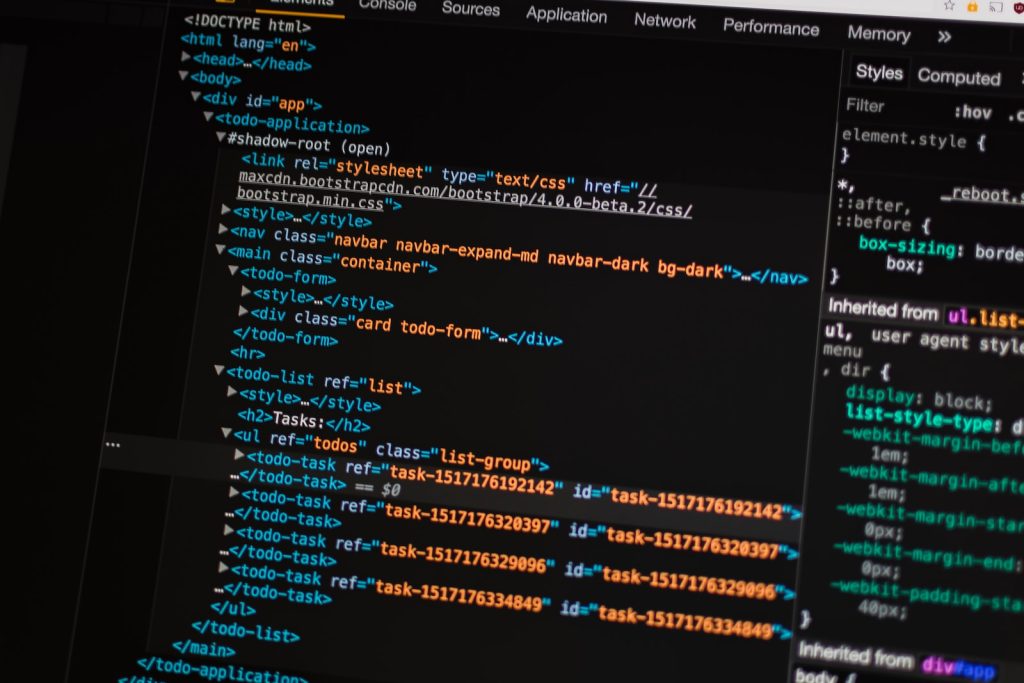Elementor and Bootstrap are two popular web design tools that are often used together. However, there is some confusion about whether Elementor uses Bootstrap or not. In this article, we will answer the question: does Elementor use Bootstrap?
Elementor is a powerful page builder plugin for WordPress that allows users to create custom designs without any coding knowledge. On the other hand, Bootstrap is a front-end framework that provides a set of pre-designed elements and styles to create responsive websites quickly. While both Elementor and Bootstrap can be used to create responsive websites, they are not directly related.
So, does Elementor use Bootstrap? The answer is no, Elementor does not use Bootstrap. Elementor has all the features you need to create custom designs, and using Bootstrap is unnecessary. In fact, it might not even be worthwhile to use a CSS framework at all. However, if you want to use Bootstrap components in your Elementor designs, there are add-ons available that allow you to do so.
Understanding Elementor
Elementor is a popular WordPress plugin that allows users to create dynamic websites using a drag-and-drop interface. With Elementor, users can create custom layouts, add customizable widgets, and design their website without any coding knowledge.
One of the reasons Elementor is so popular is because of its ease of use. The user interface is intuitive and straightforward, making it easy for anyone to create a professional-looking website. Additionally, Elementor is highly customizable, allowing users to create unique designs that stand out from the crowd.
Elementor is a page builder that allows users to create custom pages and posts using a drag-and-drop interface. This means that users can easily add elements like text, images, and videos to their pages without any coding knowledge. Elementor also includes a library of pre-designed templates that users can use as a starting point for their designs.
Elementor is available in both a free and a pro version. The pro version includes additional features like custom fonts, advanced widgets, and the ability to create dynamic websites using dynamic content. However, even the free version of Elementor is packed with features and is a great option for anyone looking to create a custom WordPress website.
Overall, Elementor is a powerful tool for creating custom WordPress websites. Its drag-and-drop interface, customizable widgets, and ease of use make it a popular choice for both beginners and experienced users alike.
Does Elementor Use Bootstrap
Elementor is a popular page builder plugin for WordPress that allows users to create custom layouts and designs without the need for coding. One common question that many users have is whether Elementor uses Bootstrap, a popular front-end framework for web development.
The answer is no, Elementor does not use Bootstrap by default. However, it is possible to add Bootstrap to your Elementor website using a variety of methods. One way is to use a third-party add-on like the Bootstrap Builder for Elementor, which provides a dedicated interface for creating Bootstrap-based layouts.
While using Bootstrap with Elementor can be helpful for creating responsive designs and taking advantage of the latest version of Bootstrap, it is not necessary for creating a well-designed website. In fact, Elementor has all the features you need, and using Bootstrap may not be worthwhile due to its lack of customization.
It’s important to note that while Elementor does not use Bootstrap by default, it does use other front-end frameworks and libraries to improve its functionality. For example, Elementor uses jQuery, a popular JavaScript library, to add interactivity and dynamic effects to your website.
Overall, while it is possible to use Bootstrap with Elementor, it is not necessary for creating a well-designed and functional website. Elementor has all the features you need to create custom layouts and designs without the need for additional frameworks or libraries.
Elementor Vs Bootstrap
Elementor is a popular page builder plugin for WordPress that allows users to create custom designs without having to write any code. Bootstrap, on the other hand, is a CSS framework that provides pre-built components and styles to help developers create responsive websites quickly.
Strengths of Elementor
- Elementor offers a drag-and-drop interface that makes it easy for users to create custom designs without any coding knowledge.
- Elementor has a large library of pre-built templates and widgets that can be used to speed up the design process.
- Elementor is highly customizable, allowing users to modify every aspect of their designs.
Weaknesses of Elementor
- Elementor can be resource-intensive, which can slow down the website’s loading speed.
- Elementor’s free version has limited functionality, and users need to purchase the Pro version to access all the features.
Strengths of Bootstrap
- Bootstrap provides a wide range of pre-built components that can be easily customized to fit the website’s design.
- Bootstrap is a popular and well-documented framework, making it easy to find resources and support online.
- Bootstrap is highly responsive and ensures that websites look great on all devices.
Weaknesses of Bootstrap
- Bootstrap can be limiting in terms of design customization, as the pre-built components can only be modified to a certain extent.
- Bootstrap’s popularity means that many websites using the framework can end up looking similar, making it difficult to stand out.
Elementor Vs Bootstrap
Elementor and Bootstrap serve different purposes, with Elementor being a page builder plugin and Bootstrap being a CSS framework. However, they can be used together to create custom designs that incorporate pre-built components and styles.
While Elementor offers more design flexibility, Bootstrap provides a wide range of pre-built components that can be easily customized. When choosing between Elementor and Bootstrap, it ultimately comes down to the user’s design needs and skill level.
Elementor’s Design Capabilities
Elementor is a powerful website builder that allows users to create stunning designs without any coding knowledge. It offers a wide range of design capabilities that can be customized to suit your needs. Here are some of the key design capabilities of Elementor:
Widgets
Elementor offers a wide range of widgets that can be used to create custom designs. These widgets include buttons, images, videos, sliders, charts, and more. Each widget can be customized to suit your needs, and you can add as many widgets as you like to your design.
Layout
Elementor offers a flexible layout system that allows you to create custom layouts for your website. You can choose from a range of pre-designed templates or create your own layout from scratch. The layout system is easy to use and can be customized to suit your needs.
Templates
Elementor offers a range of pre-designed templates that can be used to create stunning designs. These templates cover a range of categories, including business, portfolio, and personal websites. You can customize these templates to suit your needs, or create your own templates from scratch.
Themes
Elementor is compatible with a wide range of WordPress themes. You can choose from a range of pre-designed themes or create your own theme from scratch. The theme system is easy to use and can be customized to suit your needs.
Typography
Elementor offers a wide range of typography options that can be customized to suit your needs. You can choose from a range of fonts, sizes, and styles to create the perfect typography for your website.
Colors
Elementor offers a range of color options that can be customized to suit your needs. You can choose from a range of pre-defined color schemes or create your own color scheme from scratch.
Fonts
Elementor offers a wide range of font options that can be customized to suit your needs. You can choose from a range of fonts, sizes, and styles to create the perfect font for your website.
Image
Elementor offers a range of image options that can be customized to suit your needs. You can choose from a range of pre-defined image sizes or create your own image size from scratch.
Slider
Elementor offers a range of slider options that can be customized to suit your needs. You can choose from a range of pre-defined slider styles or create your own slider style from scratch.
Chart
Elementor offers a range of chart options that can be customized to suit your needs. You can choose from a range of pre-defined chart styles or create your own chart style from scratch.
Divider
Elementor offers a range of divider options that can be customized to suit your needs. You can choose from a range of pre-defined divider styles or create your own divider style from scratch.
Overall, Elementor is a powerful website builder that offers a wide range of design capabilities. Whether you’re a beginner or an experienced designer, Elementor has something to offer.
Customization in Elementor
Elementor is a powerful drag-and-drop page builder that allows users to create custom pages and posts with ease. One of the key benefits of Elementor is its flexibility and ease of customization. Users can easily customize every aspect of their website, from the layout and design to the functionality and features.
One of the ways that Elementor allows for customization is through its drag-and-drop interface. With this feature, users can easily add, remove, and rearrange elements on their pages and posts. This makes it easy to create custom layouts and designs that are tailored to the needs of the website.
Another way that Elementor allows for customization is through custom CSS. With this feature, users can add custom CSS to their pages and posts to further customize the design and layout. This can be done at the site level, page level, or element level, depending on the needs of the user.
In addition to custom CSS, Elementor also allows users to create custom pages and posts. This means that users can create custom templates for their pages and posts, which can be used to create a consistent look and feel across the website. This can be especially useful for businesses or organizations that want to maintain a consistent brand identity across their website.
Overall, Elementor provides a powerful set of tools for customization that allow users to create custom pages and posts that are tailored to their needs. Whether you need to create a custom layout, add custom CSS, or create custom pages and posts, Elementor provides the flexibility and functionality to make it happen.
Mobile Responsiveness in Elementor
Elementor is a popular page builder plugin for WordPress that allows users to create custom websites without any coding knowledge. One of the key features of Elementor is its mobile responsiveness, which enables users to design websites that look great on mobile devices.
Mobile responsiveness is a crucial aspect of web design, as mobile devices account for a significant portion of internet traffic. With Elementor, users can create responsive websites that adapt to different screen sizes, ensuring that their content is easily accessible on any device.
Elementor uses a mobile-first approach to front-end web development, which means that the design process starts with the mobile version of the website. This approach ensures that the website is optimized for mobile devices, which is essential given the increasing number of mobile users.
Elementor offers a range of responsive design options, including responsive sections, columns, and widgets. Users can choose to show or hide sections and elements based on the device, which allows for a more customized user experience.
In addition, Elementor allows users to set custom breakpoints, which are specific screen sizes at which the website’s layout changes. This feature ensures that the website looks great on all devices, regardless of screen size.
Overall, Elementor’s mobile responsiveness features make it an excellent choice for users looking to create responsive websites that look great on any device. With its mobile-first approach and range of responsive design options, Elementor is a powerful tool for creating modern, mobile-friendly websites.
Comparing Elementor with Other Builders
Elementor is one of the most popular page builders for WordPress websites. While there are other page builder options available, including Divi Builder, Gutenberg, and Thrive Architect, among others, Elementor tends to be an excellent option for both beginners and advanced developers.
Divi
Divi is a popular page builder that is often compared to Elementor. While Divi and Elementor share some similarities, there are some key differences. For example, Divi is a theme builder, which means it can be used to build entire websites, whereas Elementor is primarily a page builder. Additionally, Divi is a theme in itself, whereas Elementor can work with any theme.
Gutenberg
Gutenberg is the default WordPress editor, and it has some basic page builder functionality. However, it is not as robust as Elementor or some of the other page builders available. Gutenberg is a good option for those who want a simple, streamlined editing experience, but it may not be the best choice for those who need more advanced functionality.
Theme Builder
Theme builders are a type of page builder that allow you to create custom WordPress themes. While Elementor does have some theme builder functionality, it is not as robust as some of the other options available. If you need to create a custom WordPress theme, you may want to consider using a dedicated theme builder like Divi.
Divi Theme
Divi is not only a page builder but also a theme in itself. This means that you can use Divi to build entire websites, including custom headers, footers, and other design elements. While Elementor does offer some theme builder functionality, it may not be as robust as what you can achieve with Divi.
Comparison
When comparing Elementor with other page builders, it is important to consider your specific needs and requirements. While Elementor is a great option for many users, it may not be the best choice for everyone. If you need a robust theme builder or want to create custom WordPress themes, you may want to consider using a different page builder like Divi. However, if you are looking for a powerful and flexible page builder that can be used with any WordPress theme, Elementor is an excellent choice.
Technical Aspects of Elementor
Elementor is a WordPress website builder plugin that allows users to create custom pages and posts using a visual drag-and-drop editor. It is a powerful tool that can help users create beautiful and functional websites without needing to know how to code. Here are some technical aspects of Elementor that are worth considering:
HTML, CSS, and JavaScript
Elementor generates clean and valid HTML and CSS code that is optimized for performance. It also includes a built-in JavaScript library that makes it easy to add interactivity to your pages. Users can add custom CSS and JavaScript code to their pages using the built-in Code Editor.
PHP and MySQL
Elementor is built with PHP and uses MySQL to store data. This means that it is compatible with most WordPress hosting environments and can be used with a wide range of plugins and themes.
Technical Information
Elementor is a lightweight plugin that is designed to work seamlessly with WordPress. It has been optimized for performance and is compatible with most modern web browsers. Elementor is also fully responsive, meaning that it will work on all devices, including desktops, tablets, and smartphones.
HTML Code
Elementor generates clean and valid HTML code that is optimized for performance. This means that your pages will load quickly and be easy to index by search engines. Users can also add custom HTML code to their pages using the built-in HTML widget.
Overall, Elementor is a powerful and versatile tool that can help users create beautiful and functional websites without needing to know how to code. It is optimized for performance and is compatible with most modern web browsers and hosting environments.
Elementor’s Performance and Speed
Elementor is a powerful page builder that allows users to create custom pages and posts with ease. One of the most important factors to consider when using Elementor is website speed. A fast website is essential for providing a great user experience and improving search engine rankings.
Elementor is designed with performance in mind. It is a lightweight plugin that loads quickly and doesn’t slow down your website. The plugin uses efficient code that loads only the necessary assets, resulting in faster page load times.
One of the key features of Elementor is its fast front-end page editing. With Elementor, you can edit your website pages in real-time, making it easy to see the changes you make as you make them. This feature is especially useful for designers and developers who need to make quick changes to their websites.
Another factor that contributes to Elementor’s speed is its front-end page editing. This feature allows you to edit your website pages directly from the front-end, without having to switch back and forth between the front-end and back-end editors. This saves time and makes the editing process more efficient.
In addition to its speed and performance, Elementor is also a lightweight plugin. This means that it doesn’t add unnecessary bloat to your website, which can slow down your website and negatively impact your user experience.
Overall, Elementor is a powerful page builder that is designed for speed and performance. Its fast front-end page editing, lightweight design, and efficient code make it an excellent choice for anyone looking to create a fast and responsive website.
Pricing and Accessibility of Elementor
Elementor is a premium page builder plugin for WordPress that offers a range of pricing plans to suit different needs and budgets. The plugin can be used to create custom designs for WordPress websites without requiring any coding skills.
Elementor offers a free version of its plugin, which is available for download from the WordPress repository. This version comes with limited functionality and features, making it a good option for those who are just getting started with website design or who have a limited budget.
For those who require more advanced features and functionality, Elementor offers several premium plans. These plans include the Essential plan, which allows for use on one website, and the Advanced plan, which allows for use on up to three websites. The Expert plan allows for use on up to 25 websites, while the Agency plan allows for use on up to 1,000 websites.
Elementor’s pricing plans are affordable and offer good value for money, especially when compared to other premium page builders available on the market. The plans come with a range of features, including access to Elementor’s extensive template library, advanced design features, and the ability to create custom post types and custom fields.
In addition to its pricing plans, Elementor is also accessible to users with different levels of technical expertise. The plugin is designed to be user-friendly and intuitive, with a drag-and-drop interface that makes it easy to create custom designs for WordPress websites.
To use Elementor, users will need to have a WordPress hosting account, which can be obtained from a range of hosting providers. Elementor is also compatible with most WordPress themes and can be easily integrated into existing websites.
Overall, Elementor is an affordable and accessible premium page builder plugin for WordPress that offers a range of features and functionality to suit different needs and budgets. Whether you are a beginner or an experienced website designer, Elementor is a great option for creating custom designs for WordPress websites.
Limitations of Elementor
Elementor is a powerful page builder plugin for WordPress that allows users to create custom designs without the need for coding. However, there are some limitations to using Elementor that users should be aware of.
Lack of Customization
One of the main limitations of Elementor is the lack of customization available when using pre-built templates. While Elementor offers a wide range of templates, users may find that they are limited in terms of customization options. This can be frustrating for users who want to create a unique design that is not available in the Elementor template library.
Learning Curve
Another limitation of Elementor is the learning curve required to use the plugin effectively. While Elementor is designed to be user-friendly, it can take some time to learn how to use all of the features and functionality. This can be a barrier for users who are new to WordPress or who do not have experience with page builders.
Questions
Finally, users may have questions or concerns about using Elementor. While there is a wealth of information available online, it can be difficult to find answers to specific questions or issues. Users may need to spend time researching or reaching out to the Elementor community for support.
Overall, while Elementor is a powerful tool for creating custom designs in WordPress, it is important for users to be aware of its limitations. By understanding the potential challenges of using Elementor, users can make informed decisions about whether or not it is the right tool for their needs.