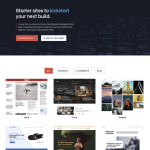WordPress is a popular content management system (CMS) that is used by millions of website owners around the world. One of the most significant advantages of WordPress is its ability to create dynamic websites. A dynamic website is a site that changes based on user interaction, data input, or other factors. This allows for a more personalized experience for the user and can help businesses to provide more relevant content to their customers.
Creating a dynamic website in WordPress is not as difficult as it may seem. With the right tools and knowledge, anyone can create a dynamic website that is engaging and interactive. There are several plugins and tools available that can help you to create dynamic content, such as Toolset Blocks, PODS, and WPML. By using these tools, you can easily create custom content and display it dynamically on your website without the need for programming.
Creating Dynamic Websites in WordPress
WordPress is a versatile and user-friendly content management system that allows you to create dynamic websites with ease. With its vast array of themes, plugins, and customizable features, WordPress offers a range of options to create dynamic content that engages and retains users.
Using Themes and Plugins
Themes and plugins are essential tools for creating dynamic websites in WordPress. Themes provide the design and layout for your website, while plugins add functionality and features. There are thousands of themes and plugins available for WordPress, some of which are free, while others require a fee.
Custom Post Types and Custom Fields
Custom post types and custom fields are another way to create dynamic content in WordPress. Custom post types allow you to create different types of content, such as portfolios, testimonials, or events. Custom fields allow you to add extra information to your posts, such as location, date, or author.
Page Builders and Content Management Systems
Page builders and content management systems are powerful tools that allow you to create interactive web content tailored to your users’ needs. Popular page builders for WordPress include Elementor, Divi, and WPBakery, while content management systems such as Toolset and Beaver Themer offer advanced features for creating dynamic websites.
In conclusion, creating dynamic websites in WordPress is a straightforward process that requires some knowledge of HTML, CSS, and PHP. With the right tools and techniques, you can create a website that engages users, improves conversions, and delivers tailored content. Whether you are a developer, blogger, or business owner, WordPress offers a range of features and options to create a dynamic website that meets your needs.
Using Themes and Plugins
One of the best things about WordPress is the vast number of themes and plugins available. These tools make it easy to create a dynamic website without any coding knowledge.
Themes
Themes are pre-designed templates that control the look and feel of your website. They are essential for creating a cohesive appearance and structure. You can choose from thousands of free and paid themes, depending on your needs.
When selecting a theme, consider the following:
- Is it responsive? A responsive theme adjusts to different screen sizes, making your website mobile-friendly.
- Does it have the features you need? Different themes come with different features, such as customizable headers, menus, and widgets.
- Is it easy to customize? You may want to make some changes to the theme to fit your brand and style. Make sure the theme is easy to customize, or you may need to hire a developer.
Plugins
Plugins are add-ons that extend the functionality of your website. They allow you to add features such as contact forms, social media sharing buttons, and e-commerce capabilities.
When selecting plugins, consider the following:
- Is it compatible with your theme? Not all plugins work with all themes, so make sure to check compatibility before installing.
- Does it have good reviews? Look for plugins with high ratings and positive reviews to ensure they are reliable and effective.
- Is it regularly updated? Plugins can become outdated and vulnerable to security breaches. Make sure the plugin is regularly updated to ensure it is secure and compatible with the latest version of WordPress.
In conclusion, using themes and plugins is an excellent way to create a dynamic website in WordPress. With thousands of options available, you can customize your website to meet your needs and stand out from the competition.
Custom Post Types and Custom Fields
WordPress is not just a blogging platform; it is a full-fledged content management system. Custom Post Types and Custom Fields are two of the most powerful features of WordPress that allow developers to create dynamic websites with ease.
Custom Post Types
Custom Post Types (CPT) are a way to create and manage custom content types in WordPress. With CPT, you can create any type of content that you want, such as products, events, portfolio items, or any other type of content that is not a post or a page.
CPTs are useful when you need to organize your content in a specific way or when you want to display different types of content on your website. For example, if you have a business website, you can create a custom post type for your products and another one for your services.
Custom Fields
Custom Fields are a way to add extra data to your posts, pages, or custom post types. With Custom Fields, you can create additional fields that are not available in the default WordPress editor.
Custom Fields are useful when you want to add more information to your content, such as prices, ratings, or any other metadata that is relevant to your content. For example, if you have a product page, you can add custom fields for the price, SKU, and product features.
How Custom Post Types and Custom Fields Work Together
Custom Post Types and Custom Fields work together to create dynamic content on your website. With Custom Post Types, you can create different types of content, and with Custom Fields, you can add more information to that content.
For example, if you have a business website, you can create a custom post type for your team members and add custom fields for their job titles, social media links, and biographies.
By using Custom Post Types and Custom Fields, you can create a dynamic website that is easy to manage and update. You can also create a website that is tailored to your business needs and requirements.
Conclusion
Custom Post Types and Custom Fields are two of the most powerful features of WordPress that allow developers to create dynamic websites with ease. By using Custom Post Types and Custom Fields, you can create different types of content and add more information to that content. This gives you the flexibility to create a website that is tailored to your business needs and requirements.
Page Builders and Content Management Systems
When it comes to creating dynamic websites in WordPress, page builders and content management systems (CMS) are essential tools. They enable users to create customized, interactive, and engaging websites without having to write complex code or hire a developer.
Elementor and Toolset
Elementor and Toolset are two popular page builders for creating dynamic WordPress sites. Elementor is a drag-and-drop page builder that allows users to create customizable templates for their websites. It comes with a range of widgets and modules that can be used to add dynamic features such as tables, maps, videos, and social media integration.
On the other hand, Toolset is a plugin that allows users to create custom post types, archives, and templates for their websites. It comes with a range of features that make it easy to create dynamic content, such as custom fields, taxonomies, and views.
Gutenberg and Beaver Themer
Gutenberg and Beaver Themer are two other popular page builders for creating dynamic WordPress sites. Gutenberg is a block editor that allows users to create custom content blocks for their websites. It comes with a range of pre-built blocks that can be used to add dynamic features such as tables, maps, and videos.
Beaver Themer, on the other hand, is a plugin that allows users to create custom templates for their websites. It comes with a range of features that make it easy to create dynamic content, such as custom fields, taxonomies, and views.
ACF and Toolset Blocks
Advanced Custom Fields (ACF) and Toolset Blocks are two plugins that allow users to create custom content for their websites. ACF is a plugin that allows users to create custom fields for their posts, pages, and custom post types. It comes with a range of field types that can be used to add dynamic features such as tables, maps, and videos.
Toolset Blocks, on the other hand, is a plugin that allows users to create custom blocks for their websites. It comes with a range of pre-built blocks that can be used to add dynamic features such as tables, maps, and videos.
In conclusion, page builders and content management systems are essential tools for creating dynamic WordPress sites. They enable users to create customized, interactive, and engaging websites without having to write complex code or hire a developer. With the right tools and plugins, users can create dynamic features such as custom post types, archives, and templates, as well as dynamic content such as tables, maps, and videos.