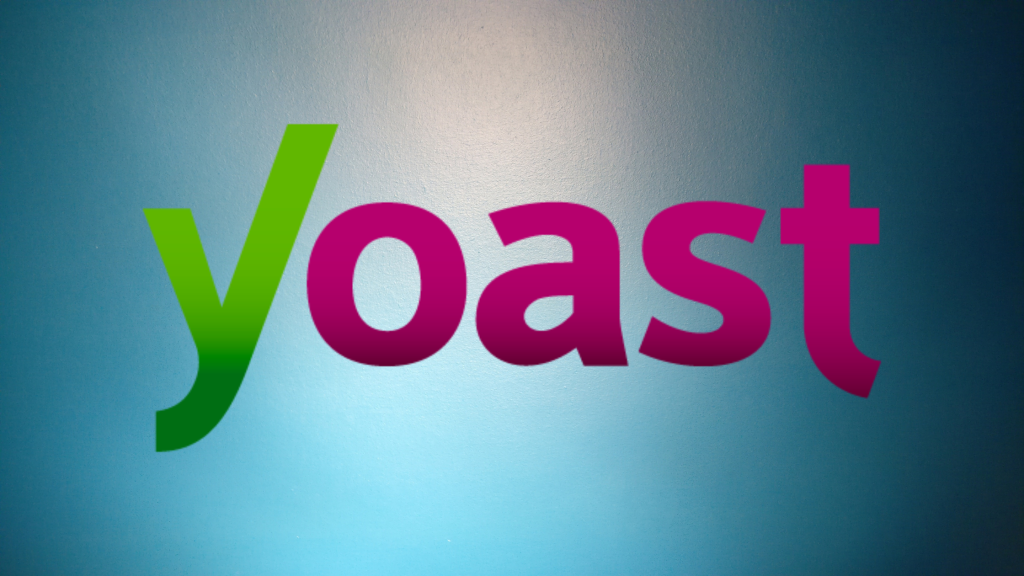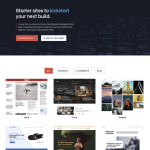Yoast SEO is a popular plugin used in WordPress to help website owners optimize their content for search engines. It provides various features such as content analysis, readability analysis, and meta tags optimization. However, some website owners may wonder if they can use Yoast without WordPress.
Unfortunately, Yoast SEO is specifically designed for WordPress and cannot be used outside of it. The plugin heavily relies on WordPress’s architecture and APIs to function properly. Therefore, if you are using a different content management system or building your website from scratch, you cannot use Yoast SEO.
While Yoast SEO is not available outside of WordPress, there are alternative SEO tools that you can use to optimize your website. These tools may not have the same features as Yoast SEO, but they can still help you improve your website’s search engine visibility. Some popular alternatives include Moz, Ahrefs, and SEMrush.
Can Yoast Be Used Without WordPress?
Overview
Yoast is a popular SEO plugin for WordPress users. However, it cannot be used outside of the WordPress environment. According to Yoast’s official website, their premium plugins are only developed for use with the WordPress CMS and Typo3, and cannot be used with any other system or platform.
This means that if you are not using WordPress, you cannot use Yoast as your SEO tool. Yoast is specifically designed to work with WordPress and its features.
Alternatives
If you are not using WordPress, there are other SEO tools available that can be used instead of Yoast. Some popular alternatives to Yoast include:
-
All in One SEO Pack: This plugin is similar to Yoast and offers many of the same features. It can be used with a variety of platforms, including WordPress, Joomla, and Shopify.
-
SEOPress: This is another popular SEO plugin that can be used with WordPress, but also with other platforms like Shopify, BigCommerce, and WooCommerce.
-
Rank Math: This plugin is designed specifically for WordPress, but it offers many of the same features as Yoast. It is a good alternative if you are looking for a plugin that is easy to use and offers advanced features.
When choosing an alternative to Yoast, it is important to consider the features that are important to you and the platform you are using. Make sure you choose a tool that is compatible with your platform and offers the features that you need.
In conclusion, Yoast cannot be used without WordPress. However, there are other SEO tools available that can be used with a variety of platforms. When choosing an alternative to Yoast, make sure you choose a tool that is compatible with your platform and offers the features that you need.
Why Use Yoast with WordPress?
Yoast SEO is a powerful SEO plugin designed for WordPress sites. It offers a range of benefits and features that can help you optimize your content, improve your rankings, and boost your online visibility. Here are some of the reasons why you should use Yoast with WordPress:
Benefits
-
Improved SEO: Yoast SEO can help you optimize your content for search engines, making it easier for your target audience to find your pages and posts. This can lead to improved rankings and more traffic to your site.
-
User-friendly: Yoast SEO is user-friendly and easy to use, even if you’re not an SEO expert. It offers clear guidance on how to optimize your content and provides actionable recommendations to improve your SEO.
-
Organization: Yoast SEO helps you organize your content and URLs, making it easier for search engines to crawl and index your site. It also generates a sitemap automatically, which can further improve your site’s SEO.
-
Updates: Yoast SEO is regularly updated to ensure that it remains compatible with the latest version of WordPress and other plugins. This means that you can rely on it to keep your site’s SEO up-to-date.
-
Security: Yoast SEO is a trusted plugin that is used by millions of WordPress site owners. It is regularly audited for security vulnerabilities and is designed to be secure and reliable.
Features
-
Basic Settings: Yoast SEO offers a range of basic settings that you can use to optimize your site’s SEO. These include site representation, meta box, and more.
-
Readability: Yoast SEO includes a readability analysis feature that can help you improve the readability of your content. This can help you engage your audience and keep them on your site for longer.
-
Focus Keyphrase: Yoast SEO includes a focus keyphrase feature that can help you optimize your content for specific keywords. This can help you improve your rankings for those keywords and attract more traffic to your site.
-
Keyword Research: Yoast SEO includes a keyword research feature that can help you find the best keywords to target for your content. This can help you optimize your content for the right keywords and attract more traffic to your site.
-
SEO Title and Meta Description: Yoast SEO allows you to customize your SEO title and meta description for each page and post on your site. This can help you attract more clicks from search engine results pages (SERPs).
-
SEO Analysis: Yoast SEO includes an SEO analysis feature that can help you identify areas for improvement in your content. This can help you optimize your content for SEO and improve your rankings.
-
SEO-Friendly URLs: Yoast SEO helps you create SEO-friendly URLs that are easy for search engines to crawl and index. This can help improve your site’s SEO and make it easier for your target audience to find your content.
-
Yoast SEO Premium: Yoast SEO also offers a premium version of its plugin that includes additional features, such as internal linking suggestions, social previews, and more.
Overall, Yoast SEO is an essential plugin for any WordPress site owner who wants to improve their site’s SEO and boost their online visibility. Whether you’re a beginner or an experienced SEO practitioner, Yoast SEO offers a range of features and benefits that can help you optimize your content and improve your rankings.
How to Use Yoast with WordPress
Installation
To use Yoast with WordPress, you first need to install the plugin. Here are the steps to follow:
- Log in to your WordPress dashboard.
- Click on Plugins on the left-hand side of the screen.
- Click on Add New.
- In the search bar, type in “Yoast SEO”.
- Click on Install Now.
- Wait for the installation to complete.
- Click on Activate.
Configuration
Once you have installed Yoast, the next step is to configure it. Here are the steps to follow:
- Click on SEO on the left-hand side of the screen.
- Click on General.
- Go through the configuration wizard that appears.
- Follow the instructions provided by the wizard.
Usage
Now that you have installed and configured Yoast, you can start using it to optimize your content for search engines. Here are some tips to help you get started:
- When creating a new post or page, scroll down to the Yoast SEO section.
- Enter your focus keyword in the Focus Keyword field.
- Follow the recommendations provided by Yoast to optimize your content for your focus keyword.
- Use the Readability analysis to ensure that your content is easy to read and understand.
- Use the Social section to optimize your content for social media.
That’s it! By following these steps, you can use Yoast with WordPress to optimize your content for search engines and social media.