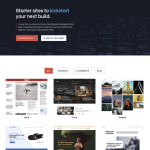WordPress is a popular content management system (CMS) that allows users to create websites and blogs. One of the features offered by WordPress is domain mapping, which allows users to map their domain name to their WordPress site. However, many users have questioned why WordPress charges for this service.
Domain mapping is a process that allows users to use their own domain name instead of the default WordPress domain. This is particularly useful for users who have built up a reputation and links to their URL and do not want to start again completely. While WordPress offers domain mapping as a feature, it charges for it, which has led some users to question why they have to pay for this service.
In this article, we will explore the reasons why WordPress charges for domain mapping and whether it is worth the cost. We will also look at the different options available to users who want to manage multiple domains and subdomains on their WordPress site. By the end of this article, readers will have a better understanding of the domain mapping system and how it can help them manage their WordPress site more effectively.
What is WordPress Domain Mapping?
WordPress Domain Mapping is a feature that allows users to use custom domain names for their WordPress websites. By default, WordPress websites have URLs that end with “.wordpress.com”. However, with domain mapping, users can have their own domain name, such as “www.example.com“, for their WordPress website.
Domain mapping is particularly useful for businesses or individuals who want to have a professional-looking website with a custom domain name. It also helps to improve the branding and visibility of the website.
WordPress Domain Mapping can be achieved in two ways: through WordPress.com or WordPress.org. WordPress.com offers a paid service where users can purchase a custom domain name and map it to their WordPress website. On the other hand, WordPress.org requires users to host their own website and purchase a domain name from a domain registrar.
In addition, WordPress Domain Mapping is often used in conjunction with WordPress Multisite, which allows users to create multiple websites on a single WordPress installation. With Multisite, users can map different domain names to each website, making it easier to manage multiple websites under one roof.
Overall, WordPress Domain Mapping is a powerful feature that allows users to have a custom domain name for their WordPress website, improving the website’s branding and visibility.
Why Does WordPress Charge for Domain Mapping?
Domain mapping is the process of linking a custom domain name to a website or blog hosted on a third-party platform like WordPress. While WordPress offers domain mapping as a service, it charges a fee for the convenience of using its platform to map a domain name to a website. But why does WordPress charge for domain mapping?
One reason for the fee is that WordPress invests a lot of resources into developing and maintaining its platform. This includes providing users with a reliable and secure platform for hosting websites and blogs. WordPress also offers a range of features and tools to help users customize their website and improve its functionality. All of this requires a significant investment of time, money, and expertise.
Another reason for the fee is that the process of domain mapping itself can be complex and time-consuming. WordPress needs to ensure that the domain mapping process is seamless and error-free for its users. This requires a team of experts to develop and maintain the necessary infrastructure and software.
Finally, WordPress charges for domain mapping because it is a valuable service that many users are willing to pay for. By charging a fee, WordPress is able to generate revenue and invest in further development and improvement of its platform.
Overall, while some users may balk at the cost of domain mapping on WordPress, it is important to remember that the fee is necessary to support the ongoing development and maintenance of the platform. For users who value the convenience and reliability of WordPress, the fee is a small price to pay for the benefits of domain mapping.
How to Map Domains in WordPress
Mapping domains in WordPress is a useful feature that allows you to point multiple domain names to a single WordPress website. It is a great way to manage multiple domains and display unique content for each domain in a single site. Here are some steps to follow when mapping domains in WordPress:
-
Access your User Portal to Manage Your Domains: Before you start mapping domains, you need to have access to your user portal. From there, you can manage your domains and add new ones if necessary.
-
Add Your Domain Information: Once you have access to your user portal, you can add your domain information. This includes the domain name, subdomain, or URL that you want to map to your WordPress site.
-
Verify Your Domain Information and Test Your Mapping: After adding your domain information, you need to verify it and test your mapping. This ensures that your domain is properly mapped to your WordPress site and redirects to the correct pages.
-
Install SSL Certificates: To ensure that your WordPress site is secure, you need to install SSL certificates for your primary domain and use SERVER NAME INDICATION (SNI) for all other domains.
-
Map Content to Any Domain: With domain mapping, you can map any published resource, including posts, pages, products, categories, or other custom post types and taxonomies, to any domain.
-
Use Plugins for Multisites and Multiple Domains: If you have a multisite or multiple domains, you can use plugins to manage them effectively. Some popular plugins for domain mapping in WordPress include Domain Mapping System, WordPress Multisite Domain Mapping, and WP Multisite Domain Mapping.
In conclusion, mapping domains in WordPress is a great way to manage multiple domains and display unique content for each domain in a single site. By following the steps above, you can easily map domains to your WordPress site and ensure that your website is secure and accessible to all your visitors.
WordPress Multisite and Domain Mapping
WordPress Multisite is a powerful feature that allows users to create multiple websites under a single installation. This feature is especially useful for those who manage multiple websites or for organizations that need to create separate websites for different departments or regions.
One of the features of WordPress Multisite is the ability to map domain names to individual subsites within the network. This is known as WordPress MU domain mapping. With domain mapping, a subsite can be accessed using a unique domain name instead of the default subdomain or subdirectory.
To set up domain mapping, users need to modify the wp-config.php file and add a few lines of code. This file is located in the root directory of the WordPress installation and can be accessed using an FTP client or through cPanel.
Domain mapping can be useful for those who want to create a more professional-looking website, as it allows them to use a custom domain name instead of a subdomain or subdirectory. However, it’s important to note that WordPress.com charges a fee for domain mapping on its platform.
Issues can arise when mapping domains, such as name server and SSL certificate issues. It’s important to ensure that the primary hosting account is set up correctly and that additional domains are added properly.
In summary, WordPress Multisite and domain mapping can be a useful tool for managing multiple websites under a single WordPress installation. However, it’s important to consider the potential issues and fees associated with domain mapping before deciding to use it for your WordPress site.
Managing Multiple Domains with WordPress
WordPress is a popular platform for creating and managing websites. It provides a range of features to help users manage their websites effectively, including the ability to manage multiple domains. With WordPress, users can map multiple domains to a single website, making it easier to manage their online presence.
Domain mapping is the process of associating a domain name with a specific website or web page. With WordPress, users can map multiple domains to a single website, allowing them to create a unified online presence. This means that users can create multiple websites and manage them all from a single WordPress installation.
When managing multiple domains with WordPress, users can create custom post types and categories to organize their content. They can also use plugins like Yoast SEO to optimize their content for search engines. Additionally, WordPress provides a REST API that allows users to access their content from other applications.
To manage multiple domains with WordPress, users need to configure their DNS records to point to their WordPress installation. They also need to configure their WordPress installation to handle multiple domains. This can be done by configuring the WordPress configuration file or by using a WordPress plugin.
WordPress also provides a multisite network feature that allows users to create multiple websites within a single WordPress installation. This feature makes it easier to manage multiple websites and domains, as users can manage them all from a single dashboard.
When mapping multiple domains to a single website, it’s important to ensure that all URLs are redirected correctly. This can be done using WordPress plugins or by configuring the server to handle redirects.
In summary, managing multiple domains with WordPress is a powerful feature that allows users to create a unified online presence. With the right configuration and tools, users can easily manage multiple websites and domains from a single WordPress installation.