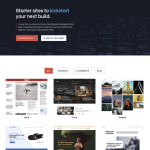Elementor is a popular page builder plugin for WordPress that has been gaining traction in recent years. It is a drag-and-drop visual editor that allows users to create custom pages and posts without needing to know any code. But is Elementor good for beginners? The answer is yes, Elementor is an excellent choice for beginners who want to create professional-looking websites without the need for extensive technical knowledge.
One of the biggest advantages of Elementor is its ease of use. The drag-and-drop interface is intuitive and straightforward, making it easy for beginners to create custom pages and posts quickly. Elementor also offers a wide range of pre-built templates and blocks that users can customize to fit their needs. This feature is especially useful for beginners who may not have a clear idea of what they want their website to look like.
Another advantage of Elementor is its flexibility. The plugin is compatible with most WordPress themes, which means users can create custom pages and posts that match the look and feel of their website. Elementor also offers a range of widgets and add-ons that users can use to add functionality to their website, such as contact forms, social media buttons, and more. Overall, Elementor is an excellent choice for beginners who want to create professional-looking websites quickly and easily.
What is Elementor
Elementor is a popular WordPress plugin that allows users to design and build custom websites without any coding knowledge. It is a visual page builder that replaces the default WordPress editor with a live frontend editor, allowing users to create complex layouts visually and design their website in real-time.
With Elementor, users can create custom headers, footers, and page templates, and add a variety of widgets and modules to their pages, such as buttons, images, text blocks, and more. The plugin comes with a drag-and-drop interface, making it easy for beginners to use and navigate.
Elementor is highly customizable, with a wide range of design options, including typography, colors, spacing, and more. Users can also add custom CSS and JavaScript to their pages, allowing for even more advanced customization.
Elementor is a freemium plugin, with both a free and a paid version. The free version offers basic functionality, while the paid version offers more advanced features, such as WooCommerce integration, theme builder, and more.
Overall, Elementor is a powerful and user-friendly plugin that is perfect for beginners and experienced users alike. Its drag-and-drop interface and extensive customization options make it easy to use and highly versatile, allowing users to create custom websites with ease.
Why Elementor is Good for Beginners
Elementor is an excellent tool for beginners who want to build their own website without any coding experience. It is user-friendly and has a drag-and-drop interface that makes it easy to use. Here are some reasons why Elementor is good for beginners:
User-Friendly Interface
Elementor is designed to be user-friendly, even for beginners. The drag-and-drop interface makes it easy to create and edit pages. You don’t need any coding experience to use Elementor. The interface is intuitive and easy to navigate, making it perfect for beginners who are new to website design.
Drag-and-Drop Functionality
Elementor’s drag-and-drop functionality is another reason why it is good for beginners. You can easily add elements to your page by dragging and dropping them into place. This makes it easy to create custom layouts and designs without any coding experience. You can also customize each element to fit your needs, such as changing the font size or color.
Elementor Tutorial
Elementor also provides a complete tutorial for beginners. The tutorial covers everything from installing Elementor to creating your first page. The tutorial is easy to follow and provides step-by-step instructions for each task. This makes it easy for beginners to learn how to use Elementor and create their own website.
Overall, Elementor is an excellent tool for beginners who want to create their own website. Its user-friendly interface and drag-and-drop functionality make it easy to use, even for those with no coding experience. The Elementor tutorial provides a complete guide for beginners, making it easy to get started.
Understanding Elementor Interface
Elementor is a popular page builder plugin for WordPress that offers an intuitive and beginner-friendly interface. In this section, we will take a closer look at the Elementor interface, including the WordPress dashboard overview, and page layout.
Dashboard Overview
After installing and activating the Elementor plugin, you can access the Elementor editor by clicking on the “Edit with Elementor” button on any page or post on your WordPress site. This will take you to the Elementor editor, which is where you can design and customize your pages.
The Elementor editor is divided into two main sections: the left-hand sidebar and the main editing area. The left-hand sidebar contains all the widgets and elements that you can use to build your page, while the main editing area is where you can see a live preview of your page and make changes to it.
Page Layout
When creating a new page with Elementor, you can choose from a variety of pre-designed templates or start from scratch. Once you have selected a template or created a new page, you can begin customizing your page layout.
Elementor allows you to add multiple sections to your page, each with its own row and column structure. You can then add widgets and elements to each column to create your page layout. You can also adjust the size and spacing of each column and row to create a unique design.
In addition to the main editing area, Elementor also provides a variety of other tools and settings to help you create and customize your pages. These include the Style tab, which allows you to adjust the design and appearance of your page, and the Settings tab, which lets you configure various page settings such as page title and meta description.
Overall, the Elementor interface provides a user-friendly and intuitive experience for beginners looking to design and customize their WordPress pages. With a variety of tools and settings available, you can create unique and professional-looking pages with ease.
Exploring Elementor Features
Elementor is a user-friendly page builder that offers a wide range of features to help beginners create professional-looking websites. In this section, we will explore some of the most popular features of Elementor.
Widgets and Sections
Elementor comes with a vast library of widgets and sections that you can use to create your website. Widgets are pre-designed elements that you can add to your pages, such as buttons, images, and text blocks. Sections are pre-designed layouts that you can use to structure your pages, such as headers, footers, and content blocks.
With Elementor, you can customize these widgets and sections to match your brand’s identity. You can change the colors, fonts, and sizes of each element to create a unique look and feel for your website.
Templates and Themes
Elementor offers a vast library of templates and themes that you can use to kickstart your website design. These templates and themes are designed by professional designers and cover a wide range of industries and niches.
You can customize these templates and themes to match your brand’s identity. You can change the colors, fonts, and sizes of each element to create a unique look and feel for your website.
Form and Popup Builder
Elementor also comes with a form and popup builder that you can use to create contact forms, subscription forms, and popups. These forms and popups are fully customizable, allowing you to add your brand’s logo, change the colors, and add custom fields.
With Elementor, you can also set up triggers for your popups, such as time-based triggers, scroll triggers, and exit-intent triggers. This allows you to display your popups at the most opportune moments, increasing your chances of conversions.
In conclusion, Elementor is an excellent page builder for beginners who want to create professional-looking websites without the need for coding. With its vast library of widgets, sections, templates, and themes, as well as its form and popup builder, Elementor has everything you need to create a stunning website.
Elementor Pro Vs Free Version
When it comes to choosing between Elementor Pro and the free version, it’s important to understand the differences between them. In this section, we’ll compare the two versions of Elementor and help you decide which one is best for you.
Comparing Features
Elementor’s free version offers a lot of features that are perfect for beginners. It comes with a drag-and-drop interface, a variety of widgets, and a library of pre-designed templates. This version is perfect for those who are just starting out with web design and want to create simple websites.
On the other hand, Elementor Pro offers more advanced features that are designed for professional web designers. It includes features like theme builder, WooCommerce builder, and advanced marketing integrations. These features are perfect for those who want to create complex websites and need more customization options.
Pricing and Value
The free version of Elementor is, of course, free to use. This is great for those who are just starting out and don’t want to invest a lot of money in web design tools. However, the free version does have some limitations, and you’ll need to upgrade to Elementor Pro if you want to access all of the features.
Elementor Pro is available in three pricing plans: Personal, Plus, and Expert. The Personal plan costs $49 per year and includes access to all of the features. The Plus plan costs $99 per year and includes access to all of the features, as well as support for up to three websites. The Expert plan costs $199 per year and includes access to all of the features, as well as support for up to 1000 websites.
Overall, Elementor Pro is a great investment for those who are serious about web design and want to create professional-looking websites. While the free version is great for beginners and those who want to create simple websites, the Pro version offers more advanced features and customization options.
Building Your First Website with Elementor
Choosing a Domain and Hosting
Before you start building your website with Elementor, you need to choose a domain name and hosting provider. Your domain name is the address people will use to find your website, and your hosting provider is where your website will live on the internet.
Elementor is compatible with most hosting providers, so you can choose the one that best fits your needs and budget. Some popular options include Bluehost, SiteGround, and WP Engine. When choosing a hosting provider, consider factors such as uptime, speed, security, and customer support.
Designing the Website
Once you have your domain name and hosting provider, you can start designing your website with Elementor. Elementor is a drag-and-drop page builder that allows you to create custom designs without any coding knowledge.
To get started, choose a template or start from scratch. Elementor offers a wide range of templates for different types of websites, such as blogs, portfolios, and online stores. Once you have a template, you can customize it by adding or removing sections, changing colors and fonts, and adding your own content.
Customizing with CSS
If you want to take your website design to the next level, you can use custom CSS with Elementor. CSS stands for Cascading Style Sheets, and it allows you to customize the look and feel of your website beyond what is possible with the Elementor editor alone.
To use custom CSS with Elementor, you can add CSS code to the Custom CSS section in the Elementor editor. This will apply the CSS styles to your website, allowing you to achieve the exact design you want.
Overall, Elementor is an excellent choice for beginners who want to create professional-looking websites without any coding knowledge. With its drag-and-drop interface and customizable templates, Elementor makes it easy to design and launch your website quickly and easily.
Optimizing Your Website with Elementor
Elementor is a powerful page builder that can help you optimize your website in several ways. In this section, we will explore some of the most important ways you can use Elementor to optimize your website.
SEO and Responsive Design
One of the most important aspects of website optimization is ensuring that your website is both search engine optimized and responsive. Elementor can help you achieve both of these goals.
When it comes to SEO, Elementor provides a range of features that can help you optimize your website for search engines. For example, you can use the built-in SEO widget to add meta titles, descriptions, and keywords to your pages. You can also use the Heading widget to create well-structured content that is easy for search engines to crawl and index.
In terms of responsive design, Elementor provides a range of tools that can help you create a website that looks great on any device. For example, you can use the Responsive Mode feature to preview your website on different devices and make adjustments as necessary. You can also use the Mobile Editing feature to create custom designs specifically for mobile devices.
Ecommerce and WooCommerce Integration
If you are running an ecommerce website, Elementor can help you optimize your website for sales. Elementor provides a range of features that can help you create a beautiful and functional ecommerce website.
For example, you can use the WooCommerce Builder to create custom product pages that showcase your products in the best possible light. You can also use the Product Grid widget to create custom product grids that highlight your best-selling products.
In addition, Elementor provides a range of ecommerce-focused widgets, such as the Add to Cart widget and the Price Table widget, that can help you create a seamless shopping experience for your customers.
Overall, Elementor is an excellent tool for optimizing your website. Whether you are looking to improve your SEO, create a responsive design, or optimize your ecommerce website, Elementor has the features you need to succeed.
Conclusion
In conclusion, Elementor is an excellent page builder plugin for beginners who want to create beautiful and professional-looking websites without any coding experience. It is a user-friendly platform that offers a wide range of features, including an easy-to-use drag-and-drop interface, numerous widgets, and a variety of templates.
Elementor is a popular plugin that pairs well with lightweight WordPress themes such as Astra. It allows users to control every aspect of the look and layout of their website’s pages and posts. The plugin’s community is passionate about helping new users get started, and there are many tutorials and guides available online to help beginners learn how to use Elementor effectively.
One of the best things about Elementor is that it is constantly evolving and improving. The developers are always adding new features and functionality, ensuring that the plugin remains up-to-date with the latest web design trends. Additionally, Elementor is compatible with many other WordPress plugins, making it easy to integrate with other tools and services.
Overall, Elementor is an excellent choice for beginners who want to create professional-looking websites quickly and easily. Its intuitive design and powerful features make it a must-have tool for any WordPress user looking to take their website to the next level.