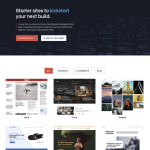Sharing a WordPress site with a client is a crucial part of the website development process. It allows the client to view and test the website before it goes live. However, many developers struggle with the process of sharing the site with clients in a safe and secure manner. In this article, we will provide you with a step-by-step guide on how to share a WordPress site with a client.
The process of sharing a WordPress site with a client involves providing them with access to the website’s backend. This can be a daunting task, as it requires giving the client access to sensitive information, such as login credentials. However, with the right approach, sharing access to a WordPress site can be done safely and securely. We will cover different methods of sharing access, including creating a new user account, using a plugin, and sharing access through a third-party service. By the end of this article, you will have a clear understanding of how to safely share a WordPress site with your client.
Understanding WordPress
WordPress is a user-friendly content management system (CMS) that allows you to create and manage websites without the need for coding or technical skills. It is an open-source platform that is customizable and flexible, making it a popular choice for website development.
The WordPress dashboard is the central hub where you can manage your website’s content, settings, and appearance. From the dashboard, you can add and edit pages, posts, and media, as well as install and activate plugins and themes.
Plugins are tools that extend the functionality of your WordPress website. They can help you add features like social media buttons, contact forms, and search engine optimization (SEO) tools. There are thousands of free and premium plugins available that can help you customize your website to meet your needs.
Themes are customizable templates that determine the appearance of your website. You can choose from thousands of free and premium themes, or you can create your own custom theme. Themes can be customized using the WordPress editor or by editing the code directly.
WordPress also offers a range of support and resources to help you develop and manage your website. There are tutorials, forums, and documentation available that can help you learn how to use WordPress and troubleshoot any issues you may encounter.
Overall, WordPress is a customizable and user-friendly platform that is ideal for website development. With its range of plugins, themes, and support resources, it is a powerful tool that can help you create a professional and effective website without the need for technical skills or coding knowledge.
Creating a WordPress Site
Creating a WordPress site can be an easy process, especially if you have experience with website development. If you are new to WordPress, don’t worry. With a little effort, you can create a functional website for your client in no time.
Installing and Configuring WordPress
To create a WordPress site, you will need to install the WordPress software on a server. Most hosting companies provide a one-click installation process for WordPress, which makes it easy to get started. Once you have installed WordPress, you will need to configure it to your liking.
Adding Pages and Customizing the Site
Once you have installed and configured WordPress, you can start adding pages to your site. WordPress provides a user-friendly interface for creating and editing pages. You can add text, images, and videos to your pages, and customize the layout and design of your site with themes and plugins.
Securing Your WordPress Site
Security is a critical aspect of any website, and WordPress sites are no exception. You can secure your WordPress site by following some basic security measures. For example, you can use strong passwords, limit login attempts, and keep your WordPress software up-to-date.
Creating User Roles and Managing Access
When creating a WordPress site for a client, you may need to create different user roles with different levels of access. For example, you may need to create an administrator account for your client, which will allow them to make changes to the site, or a contributor account, which will allow them to add new content to the site.
Domain and Hosting Company
Before creating a WordPress site, you will need to register a domain name and choose a hosting company. Your domain name is the address of your website, and your hosting company provides the server space where your website will be stored. It’s essential to choose a reliable hosting company that can provide you with the resources you need to run your site smoothly.
Overall, creating a WordPress site is a straightforward process that requires some effort and attention to detail. With the right tools and knowledge, you can create a functional and secure website for your client in no time.
Sharing WordPress Site with Clients
Sharing a WordPress site with clients is an essential aspect of client management. It allows clients to view and test the website before it goes live, provide feedback and make sure that everything is working as expected.
One way to share a WordPress site with clients is to create a subdomain. This is a separate domain that is created within the main domain, and it can be used to showcase the website to clients. For example, if the main domain is mywebsite.com, the subdomain could be clients.mywebsite.com. This approach allows clients to view the website without affecting the main site.
Another way to share a WordPress site with clients is via email. This method is simple and straightforward. You can send a link to the site via email, and the client can access it by clicking on the link. However, this method is not secure, and it may not be suitable for sensitive information.
A more secure way to share a WordPress site with clients is by using a WordPress client portal plugin. This plugin allows you to create a secure client portal that clients can access with a username and password. The portal can be used to share files, documents, distribute downloads, post news and updates, and much more. Some popular WordPress client portal plugins include WP-Client, Client Portal, and WP Customer Area.
When creating a secure WordPress client portal, there are several factors to consider. First, ensure that the plugin is up-to-date and compatible with your version of WordPress. Second, choose a strong password policy and encourage clients to use strong passwords. Third, limit access to sensitive information and restrict user roles to ensure that clients can only access the information they need.
In conclusion, sharing a WordPress site with clients is an essential aspect of client management. Whether you use a subdomain, email, or a secure WordPress client portal, ensure that the method you choose is secure and suitable for your needs.
Managing User Roles
Managing user roles is an essential part of sharing a WordPress site with a client. WordPress has a built-in user role management system that allows you to assign different levels of access to different users. This system ensures that each user has access only to the features and content they need.
User Roles
There are six default user roles in WordPress: Super Admin, Administrator, Editor, Author, Contributor, and Subscriber. Each role has its own set of permissions and capabilities. For example, the Super Admin role has the highest level of access and can manage settings for all websites on a network, while the Subscriber role has the lowest level of access and can only view content.
Administrator
The Administrator role is the most powerful role in WordPress. Administrators have full access to all features and content on the site. They can create, edit, and delete pages and posts, manage users and user roles, install and activate plugins and themes, and more. It is important to assign the Administrator role only to users who need this level of access.
Delete Users
As the site owner, you have the ability to delete users from the site. When you delete a user, all of their content is deleted as well. This includes pages, posts, comments, and more. It is important to be careful when deleting users to avoid accidentally deleting important content.
In conclusion, managing user roles is an important part of sharing a WordPress site with a client. By assigning the appropriate roles and permissions, you can ensure that each user has access only to the features and content they need. As the site owner, it is important to be careful when deleting users to avoid accidentally deleting important content.
Customizing WordPress Site
Customizing a WordPress site can help create a professional and responsive web design that meets the specific needs of your client. Customization can include changes to the site’s layout, colors, fonts, and more. In this section, we’ll discuss some key tips for customizing a WordPress site for your client.
Replace the WordPress Logo on the Login Page
The login page is the first thing your clients see when they visit their sites. While there’s nothing wrong with keeping the default logo, replacing it with the client’s logo is an effective way of making the site less generic and reassuring clients they’re in the right place. You can easily replace the WordPress logo with your client’s logo by using a plugin like Custom Login Page Customizer.
Customize Categories, Tags, and Author Pages
Customizing categories, tags, and author pages can help improve the user experience on your client’s site. By default, these pages are often bland and uninteresting. You can customize these pages by using a plugin like Category and Tag Pages or Author Pages.
Add Social Media Sharing Buttons
Adding social media sharing buttons to your client’s site can help increase engagement and drive traffic to their social media pages. You can add social media sharing buttons to your client’s site by using a plugin like AddToAny Share Buttons.
Secure Your Client’s Site
Security is a crucial aspect of any website, especially for your client’s site. You can secure your client’s site by using a plugin like Wordfence Security, which provides real-time protection against malware, hackers, and other security threats.
Customize Media and Downloads Pages
If your client’s site includes a media or downloads page, you can customize these pages to make them more visually appealing and user-friendly. You can customize these pages by using a plugin like Media Library Categories or Download Monitor.
Keep Your Client’s Site Up-to-Date
Finally, it’s important to keep your client’s site up-to-date with the latest news and updates. You can do this by regularly posting new content, updating plugins and themes, and monitoring the site’s performance. By keeping your client’s site up-to-date, you can ensure that it remains relevant and engaging for their audience.
Implementing E-commerce Features
If you’re running an e-commerce business, it’s essential to have a website that is user-friendly and easy to navigate. With WordPress, you can easily add e-commerce features to your website using plugins. Here are some popular e-commerce plugins to consider:
-
WooCommerce: This is the most popular e-commerce plugin for WordPress, and it’s owned by the same company that owns WordPress itself. WooCommerce is free to use, but you can also purchase premium extensions to add additional functionality to your site.
-
Easy Digital Downloads: This plugin is specifically designed for selling digital products, such as software, ebooks, or music. It’s easy to use and comes with many features to help you manage your digital products.
-
Shopify: If you’re looking for an all-in-one e-commerce solution, Shopify might be the right choice for you. It’s a hosted platform that comes with everything you need to sell products online, including a payment gateway and hosting.
Once you’ve chosen an e-commerce plugin, you’ll need to set up a payment gateway to process payments from your customers. Some popular payment gateways include:
-
PayPal: This is a widely used payment gateway that allows customers to pay with their PayPal account or credit card.
-
Stripe: Stripe is another popular payment gateway that allows you to accept credit card payments on your website.
-
Authorize.net: This payment gateway is designed for business owners who need to process a high volume of transactions.
In addition to processing payments, you may also need to set up subscriptions or recurring payments for your customers. Many e-commerce plugins come with this functionality built-in, or you can use a third-party plugin to handle subscriptions.
Finally, it’s important to make sure that your website is secure and that you’re sending professional-looking invoices to your customers. Many e-commerce plugins come with built-in security features, such as SSL encryption and two-factor authentication. You can also use a plugin like WP-Invoice to create and send invoices directly from your WordPress site.
Overall, implementing e-commerce features on your WordPress site is relatively straightforward, thanks to the many plugins and payment gateways available. With a little bit of setup, you can start selling products online and growing your business.
Integrating Membership Plugins
Membership plugins are a great way to share your WordPress site with clients while keeping certain content private. By creating membership plans, you can restrict access to certain pages, posts, or projects, and ensure that only subscribed members can view them.
One popular membership plugin is MemberPress. This plugin allows you to create multiple membership plans, each with its own set of rules and restrictions. You can set up password protection for specific pages or posts, or even entire sections of your site. This way, you can ensure that only subscribed members can access sensitive information or project details.
Another benefit of using a membership plugin is that it allows you to track user activity and engagement. You can see which members are most active on your site, which pages they visit most frequently, and which projects they are currently subscribed to. This information can be invaluable when it comes to improving your site’s user experience and engagement.
When integrating a membership plugin, it’s important to consider the user experience. Make sure that the registration and login processes are straightforward and easy to use. Provide clear instructions on how to subscribe to different membership plans, and ensure that members can easily access their account information and manage their subscriptions.
In summary, integrating a membership plugin into your WordPress site can be a powerful way to share content with clients while maintaining control over who can access it. By using features such as password protection, membership plans, and user tracking, you can ensure that your site is secure, user-friendly, and engaging for all members.
Engaging with Social Media
Integrating social media with your WordPress site is a great way to engage with your audience and build your online presence. By making it easy for visitors to share your content on social media, you can increase your reach and attract new followers. Here are a few tips for engaging with social media on your WordPress site:
Sharing Buttons
Adding social sharing buttons to your WordPress site is a simple and effective way to encourage visitors to share your content on social media. There are many plugins available that make it easy to add sharing buttons to your site, such as Shareaholic and AddToAny. These plugins allow you to choose which social networks to include, customize the appearance of the buttons, and track the number of shares.
Social Networks
When it comes to social media, there are many networks to choose from. Some of the most popular include Facebook, Twitter, Instagram, and LinkedIn. Depending on your niche, you may also want to consider platforms such as Pinterest, Snapchat, or TikTok. By sharing your content on multiple social networks, you can reach a wider audience and increase your chances of going viral.
If you have a lot of visual content on your WordPress site, such as photos or infographics, Pinterest can be a great platform to share it on. By creating boards and pins that showcase your content, you can attract new followers and drive traffic to your site. To make it easy for visitors to pin your content, consider adding a Pinterest sharing button to your site.
If you’re targeting a professional audience, LinkedIn can be a great platform to share your content on. By sharing your blog posts and articles on LinkedIn, you can establish yourself as an expert in your field and attract new clients or customers. To make it easy for visitors to connect with you on LinkedIn, consider adding a LinkedIn sharing button to your site.
Skype
If you offer consulting or coaching services, Skype can be a great way to connect with clients. By adding a Skype button to your WordPress site, you can make it easy for visitors to schedule a call with you. This can be a great way to build relationships with your clients and increase your revenue.
Likes
Encouraging visitors to like your content on social media can be a great way to increase engagement and attract new followers. By adding a like button to your WordPress site, you can make it easy for visitors to show their appreciation for your content. This can also help to boost your visibility on social media and attract new followers.
Testimonials
If you have happy clients or customers, encourage them to leave a testimonial on your social media pages. By sharing these testimonials on your WordPress site, you can build trust with potential clients or customers and attract new business. To make it easy for visitors to leave a testimonial, consider adding a form or link to your site.
Overall, integrating social media with your WordPress site can be a great way to engage with your audience and build your online presence. By making it easy for visitors to share your content on social media, you can increase your reach and attract new followers.
Managing WordPress Site
Managing a WordPress site can be a complex task, especially when it comes to sharing it with clients. However, with the right tools and strategies, it can be a seamless process that ensures your clients are satisfied with the final product.
One of the key factors in managing a WordPress site is selecting the right web host. A web host is responsible for storing your website’s data and making it accessible on the internet. It’s important to choose a web host that is reliable, secure, and offers good customer support. Some popular web hosts for WordPress include Bluehost, SiteGround, and WP Engine.
Another important aspect of managing a WordPress site is creating a staging site. A staging site is a clone of your live site that allows you to test changes and updates before implementing them on the live site. This can help prevent any errors or issues from occurring on the live site. Some web hosts offer staging sites as part of their hosting plans, while others require you to create one manually.
When it comes to managing posts and content, WordPress offers a user-friendly interface that allows you to easily create and edit posts, pages, and other content. You can also use plugins like Yoast SEO to optimize your content for search engines and improve your website’s visibility.
In terms of marketing, WordPress offers a variety of plugins and tools that can help you promote your website and reach a wider audience. Some popular marketing plugins include Mailchimp, Jetpack, and Yoast SEO.
To keep track of important documents and support requests, it’s a good idea to use a project management tool like Trello or Asana. These tools allow you to create tasks, assign them to team members, and track progress.
Finally, as a freelancer or agency, it’s important to offer your clients a way to easily access support and request changes. You can use a plugin like WPForms to create a support request form that is easily searchable and accessible to your clients.
Overall, managing a WordPress site requires a combination of technical expertise and effective communication with clients. By selecting the right web host, creating a staging site, optimizing content for search engines, and using project management tools, you can ensure that your clients are satisfied with the final product.
Conclusion
Sharing a WordPress site with a client can be a simple and straightforward process, as long as the right steps are taken. First, it’s important to determine the best method for sharing the site. This can include creating a client portal, using social media, or sharing a staging site. Once the method has been chosen, it’s important to ensure that the client has the necessary access to view and edit the site.
There are many tools and plugins available that can help with sharing a WordPress site with a client. These include BuddyPress for creating client portals with social network features, LeanDash for client education, and Jetpack’s Publicize for linking social media accounts. Additionally, scheduling posts using Buffer can help ensure that content is shared at the right time.
When sharing a WordPress site with a client, it’s important to keep security in mind. Password protection and limiting access to certain pages can help keep sensitive information safe. Additionally, it’s important to keep the client informed throughout the process and to address any concerns or questions they may have.
Overall, sharing a WordPress site with a client can be a smooth and efficient process when the right steps are taken. By using the right tools and methods, and keeping security in mind, clients can view and edit their site with ease.