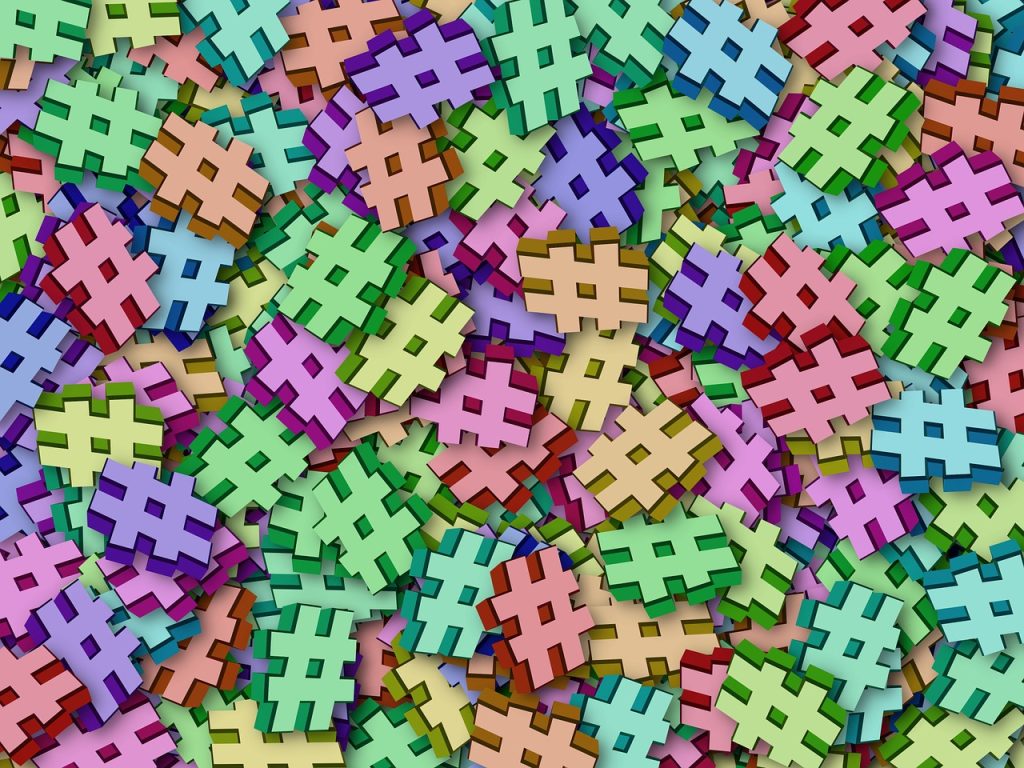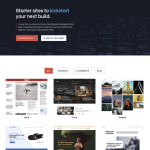Hashtags are an essential part of social media marketing. They help increase the visibility of your posts and make them more discoverable to a wider audience. If you’re using WordPress to promote your business, knowing which hashtags to use can make a big difference in your social media success.
When it comes to using hashtags on WordPress, it’s important to choose the right ones. Generic hashtags like #love or #food may have a lot of posts, but they won’t necessarily help you reach your target audience. Instead, focus on hashtags that are specific to your industry or niche. For example, if you’re a fitness blogger, you might use hashtags like #fitfam or #fitspo to connect with other fitness enthusiasts.
Using relevant hashtags can also help you join conversations and engage with your audience. By using a hashtag that’s related to a trending topic or event, you can increase the chances of your post being seen by people who are interested in that topic. However, it’s important to make sure that the hashtag is relevant to your brand and message, and that you’re not just jumping on a bandwagon for the sake of it.
Best Hashtags to Use on WordPress for SEO
Why Use Hashtags on WordPress?
Hashtags are an essential tool for increasing the visibility of your WordPress posts and improving your SEO. By adding relevant hashtags to your posts, you can categorize and organize your content, making it easier for users to find and engage with your posts. Hashtags also allow you to reach a broader audience beyond your followers, increasing your post’s visibility and engagement.
How to Choose the Best Hashtags for Your WordPress Posts
Choosing the right hashtags for your WordPress posts is crucial to ensure that they reach the right audience and improve your SEO. Here are some tips to help you select the best hashtags for your posts:
-
Research Trending Hashtags: Research the most popular and relevant hashtags in your niche to ensure that your posts reach a wider audience. Some tools like RiteTag can help you find trending hashtags.
-
Be Specific: Use specific hashtags that are relevant to your post’s content to attract more relevant visitors and engagement. Avoid using generic hashtags that are too broad and have too much competition.
-
Keep it Simple: Use simple and easy-to-remember hashtags that are easy to spell and type. Avoid using long and complicated hashtags that are hard to remember.
-
Add New Hashtags: Continuously add new hashtags to your posts to keep them fresh and relevant. Avoid using the same hashtags repeatedly to avoid being flagged as spam.
-
Categorize and Organize: Use hashtags to categorize and organize your posts by topic, style, or source. This will help visitors find relevant details and display them in an organized manner.
-
Use Relevant Hashtags: Use relevant hashtags that are specific to your post’s content and your target audience. Avoid using irrelevant hashtags that can negatively impact your post’s engagement and SEO.
By following these tips, you can choose the best hashtags for your WordPress posts, improve your SEO, and increase engagement with your followers and visitors.
How to Use Hashtags on WordPress
Hashtags are a great way to categorize your content and make it more discoverable on social media. If you’re using WordPress to publish your content, it’s important to know how to use hashtags correctly to get the most out of your posts.
Where to Use Hashtags on WordPress
You can use hashtags in your WordPress posts, pages, and even in your website’s tagline. When you add a hashtag to your post, it becomes clickable, allowing users to easily find other content with the same hashtag. You can also use hashtags in your post titles, but be careful not to overdo it.
How Many Hashtags to Use on WordPress Posts
When it comes to the number of hashtags to use on WordPress posts, less is often more. While Instagram allows up to 30 hashtags per post, it’s best to stick to 1-3 hashtags on WordPress. This ensures that your post doesn’t look spammy and makes it easier for users to read and engage with your content.
How to Format Hashtags on WordPress
When formatting hashtags on WordPress, it’s important to follow a few best practices. First, make sure your hashtags are relevant to your post. You don’t want to use hashtags that are unrelated to your content, as this can hurt your post’s visibility.
Second, use camel case to make your hashtags more readable. For example, instead of #wordpressplugins, use #WordPressPlugins. This makes it easier for users to read and understand your hashtags.
Finally, avoid using special characters or spaces in your hashtags. WordPress automatically converts hashtags into tags, and special characters or spaces can cause issues with this process.
By following these tips, you can use hashtags effectively on WordPress to increase your post’s visibility and engagement.
Popular Hashtags for WordPress Posts
If you want your WordPress posts to reach a wider audience, using popular hashtags is a great way to categorize and organize your content. Here are some popular hashtags that you can use on your WordPress posts to increase engagement and visibility.
WordPress-Specific Hashtags
If you are looking for WordPress-specific hashtags, here are some popular ones that you can use:
- #wordpress
- #wordpressdesign
- #wordpressdeveloper
- #wordpresstheme
- #wordpressthemes
- #wordpresswebsite
- #wordpresshosting
- #wordpressplugin
- #wordpressdesigner
- #wordpressdevelopment
- #wordpresstips
Using these hashtags will help you reach a more targeted audience that is interested in WordPress topics.
Web Design and Development Hashtags
If you are a web designer or developer, here are some popular hashtags that you can use:
- #webdesign
- #webdevelopment
- #webhosting
- #websites
- #websitedesign
- #webdeveloper
- #uidesign
- #javascript
- #php
- #coding
- #programming
Using these hashtags will help you reach a more targeted audience that is interested in web design and development topics.
Social Media and Marketing Hashtags
If you are looking to promote your WordPress posts on social media, here are some popular hashtags that you can use:
- #socialmedia
- #marketing
- #digitalmarketing
- #ecommerce
- #onlinemarketing
- #shopify
- #woocommerce
- #graphicdesign
- #branding
Using these hashtags will help you reach a more targeted audience that is interested in social media and marketing topics.
Remember to use relevant and specific hashtags that are related to your content. Using too many hashtags or irrelevant hashtags can actually hurt your engagement and visibility. So, choose wisely and use them strategically to get the most out of your WordPress posts.