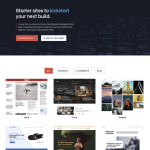WordPress is one of the most popular content management systems in the world, powering over 40% of all websites on the internet. However, to run WordPress, you need to have the correct PHP extensions installed on your server. PHP is the programming language that WordPress is built with, and extensions are additional libraries that add functionality to PHP.
There are a variety of PHP extensions that are required or recommended for WordPress to work properly. Some of these extensions are critical, while others are optional but highly recommended. The required extensions include APCu, Bzip2, Calendar, Ctype, Curl, Exif, Fileinfo, Filter, FTP, GD, Gettext, Iconv, Imagick, Json, Mbstring, Mcrypt, Mysqlnd, Openssl, Pcre, PDO, PDO_Mysql, Phar, Posix, Readline, Reflection, Session, Simplexml, SPL, Standard, Tokenizer, Xml, Xmlreader, Xmlrpc, and Zip.
Recommended PHP Extensions for WordPress
When it comes to running WordPress, there are certain PHP extensions that are recommended to ensure smooth and efficient operation. In this section, we’ll go over the core PHP extensions as well as some additional extensions that can enhance performance, image manipulation, database and file handling, and more.
Core PHP Extensions
These are the PHP extensions that are required for WordPress to work properly:
- MySQLi – This extension is required for WordPress to connect to the MySQL database.
- mbstring – This extension is used for multibyte character encoding, which is necessary for some languages.
- xml – This extension is required for WordPress to generate XML sitemaps and other XML-related functionality.
- json – This extension is required for WordPress to handle JSON data.
Performance and Image Manipulation
These extensions can improve the performance of your WordPress site and enable image manipulation:
- OPcache – This extension can significantly improve PHP performance by caching precompiled script bytecode.
- imagick – This extension allows for advanced image manipulation in WordPress.
- gd – This extension is used for image manipulation in WordPress, such as resizing and cropping images.
Database and File Handling
These extensions are related to database and file handling:
- pdo – This extension is used for database connections in WordPress.
- zip – This extension is used for file compression and decompression, which can be useful for backups and other file-related tasks.
- ftp – This extension is used for FTP connections, which can be useful for managing files on a remote server.
Additional Functionality
These extensions can add additional functionality to your WordPress site:
- curl – This extension is used for making HTTP requests, which can be useful for integrating with external APIs.
- openssl – This extension is used for secure connections, such as connecting to HTTPS URLs.
- gettext – This extension is used for internationalization, which can be useful for translating your WordPress site into other languages.
Less Commonly Used Extensions
These extensions are less commonly used, but can still be useful in certain situations:
- bcmath – This extension is used for arbitrary precision math, which can be useful for certain calculations.
- shmop – This extension is used for shared memory operations, which can be useful for inter-process communication.
- sysvmsg – This extension is used for System V message queue operations, which can be useful for inter-process communication.
Optional and Less Commonly Used PHP Extensions
These extensions are optional and less commonly used, but can still be useful in certain situations:
- xdebug – This extension is used for debugging PHP code.
- apcu – This extension is used for caching data in memory, which can be useful for improving performance.
- memcached – This extension is used for caching data in memory, which can be useful for improving performance.
It’s important to note that the specific PHP extensions required for WordPress can vary depending on your server environment and version. Be sure to check the WordPress requirements and consult with your hosting provider to ensure that you have the necessary extensions installed for optimal performance.