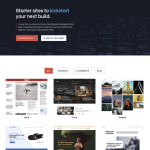WordPress is one of the most popular content management systems (CMS) in the world. It’s known for its flexibility and ease of use, making it a popular choice for bloggers, businesses, and organizations alike. One question that often arises is whether it’s possible to use WordPress without a theme.
The answer is yes, it is possible to use WordPress without a theme. However, it’s important to understand what this means. A theme is essentially a set of files that control the look and feel of a WordPress site. It determines the layout, color scheme, fonts, and other design elements. Without a theme, your site would still function, but it would look like a basic HTML site.
While it is possible to create a WordPress site without a theme, it’s not recommended for most users. Themes provide a lot of benefits, including the ability to customize your site’s appearance without having to know how to code. They also offer additional functionality, such as widgets and plugins, that can enhance your site’s features. Ultimately, the decision to use a theme or not depends on your specific needs and skillset.
Overview of WordPress Themes
What is a WordPress Theme?
A WordPress theme is a collection of files that determine the appearance and functionality of a WordPress website. It includes various templates, stylesheets, and additional code to create a visually appealing and functional website. A theme can control the layout, colors, fonts, and other design elements of a website.
Why Use a WordPress Theme?
Using a WordPress theme saves time and effort in website design and development. It allows users to create a professional-looking website without needing to design it from scratch. Themes also provide a consistent look and feel across all pages of a website, making it easier for users to navigate. Additionally, themes often come with pre-built features and functionalities, such as contact forms, social media integration, and e-commerce capabilities.
Types of WordPress Themes
There are two main types of WordPress themes: free and premium. Free themes are available for download from the official WordPress theme repository. They are usually created by independent developers and are often basic in design and functionality. On the other hand, premium themes are sold by third-party developers and offer more advanced features and customization options. They often come with customer support and ongoing updates.
WordPress themes can also be categorized based on their purpose or industry. For example, there are themes designed specifically for blogs, e-commerce websites, portfolios, and more. Additionally, themes can be responsive, meaning they adjust to different screen sizes, or non-responsive, meaning they do not.
In conclusion, WordPress themes are an essential part of creating a website with WordPress. They provide a quick and easy way to design a website while also offering advanced features and customization options. Whether you choose a free or premium theme, selecting the right one can greatly enhance the appearance and functionality of your website.
Using WordPress Without a Theme
Can You Use WordPress Without a Theme?
Yes, you can use WordPress without a theme. However, it is not recommended as it can lead to a lot of issues and complications. WordPress is designed to work with themes, which provide the necessary design and functionality for your website or blog. Without a theme, your website will look plain and lack any design elements.
What Happens When You Use WordPress Without a Theme?
When you use WordPress without a theme, the default index.php file is loaded. This means that your website will look like a basic HTML website with no styling or design elements. You will also lose all the functionality that comes with WordPress, such as the ability to add plugins and widgets.
Why You Shouldn’t Use WordPress Without a Theme
There are several reasons why you should not use WordPress without a theme. Firstly, it will make your website look unprofessional and unattractive. Secondly, you will lose all the functionality that comes with WordPress, such as the ability to add plugins and widgets. Thirdly, you will have to manually add all the design elements to your website, which can be time-consuming and difficult if you are not familiar with HTML, CSS, and PHP.
In addition, using WordPress without a theme can also lead to security issues. WordPress themes are designed to be secure and are regularly updated to fix any security vulnerabilities. Without a theme, your website will be more vulnerable to attacks and hacks.
Overall, it is not recommended to use WordPress without a theme. There are many free themes available that you can use to customize your website and make it look professional. Additionally, using a theme will ensure that your website is secure and functional.
Alternatives to WordPress Themes
While WordPress themes are a popular way to design your website, they are not the only option available. If you’re looking for alternatives to WordPress themes, there are a few options to consider.
WordPress Plugins
One alternative to WordPress themes is to use WordPress plugins. Plugins can add new functionality to your website, including different design options. For example, the Elementor plugin allows you to create custom layouts and designs using a drag-and-drop interface. Other plugins, like Beaver Builder and Divi, offer similar options for customizing your website’s design.
HTML/CSS Coding
Another alternative to using a WordPress theme is to write your own HTML/CSS code. This option requires more technical skill and development experience, but it allows for complete customization of your website’s design. You can use HTML and CSS to create a unique look and feel for your website without relying on a pre-made theme.
Page Builders
Page builders are another option for designing your website without using a pre-made theme. These tools allow you to create custom designs using a drag-and-drop interface, similar to WordPress plugins. Some popular page builders include Wix, Squarespace, and Weebly. These platforms offer a variety of templates and design options, as well as hosting and other features.
Overall, there are many alternatives to WordPress themes that can help you create a fully functional website. Whether you choose to use WordPress plugins, HTML/CSS coding, or page builders, it’s important to do your research and find the option that best suits your needs. Keep in mind factors like hosting, backup, customization, and CMS functions, as well as any specific features you need like WooCommerce or contact forms.
Considerations When Not Using a Theme
If you’re considering using WordPress without a theme, there are several important considerations to keep in mind. Here are a few key factors to consider:
WordPress Hosting Platforms
When using WordPress without a theme, you may need to consider the hosting platform you’re using. Some hosting platforms may not be compatible with WordPress without a theme, or may require additional setup and configuration. It’s important to research your hosting options carefully and choose a platform that can support your specific needs.
Backend Development
Using WordPress without a theme can also require more backend development work. You may need to create custom templates and stylesheets, or modify existing WordPress code to achieve the desired look and functionality. This can be time-consuming and complex, so it’s important to have a solid understanding of WordPress development and coding.
License and Legal Considerations
Finally, there may be license and legal considerations to keep in mind when using WordPress without a theme. Some WordPress themes may be licensed under specific terms and conditions, and using WordPress without a theme may require additional legal considerations. It’s important to research the legal implications of using WordPress without a theme and ensure that you’re in compliance with all relevant laws and regulations.
Overall, using WordPress without a theme can be a complex and challenging process, but it may be necessary in some cases. By carefully considering your specific needs and requirements, and researching your options carefully, you can make an informed decision about whether or not to use WordPress without a theme.